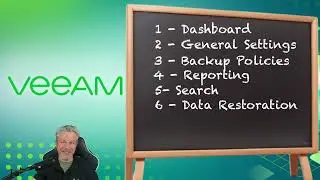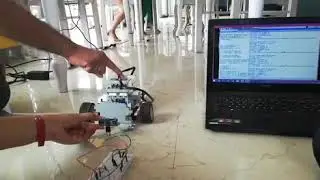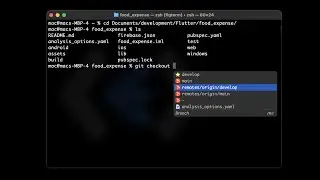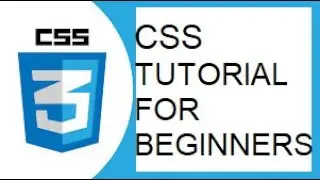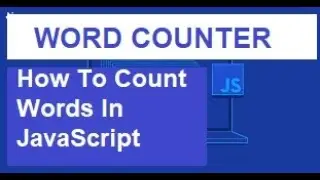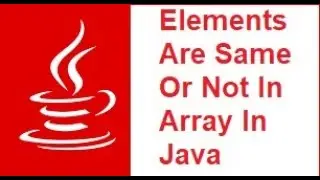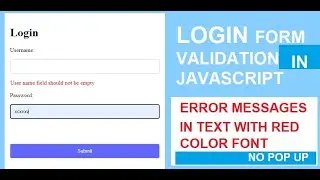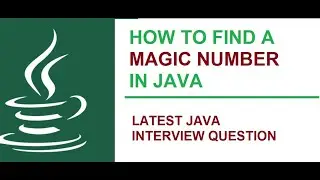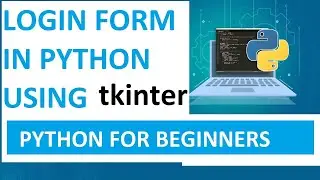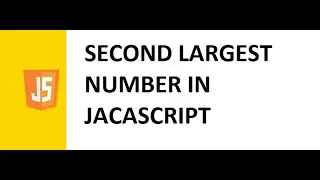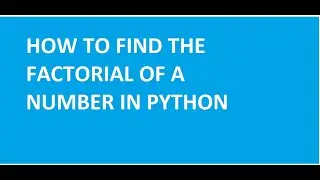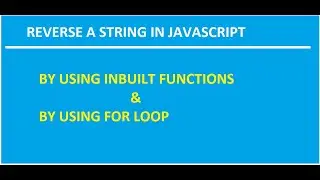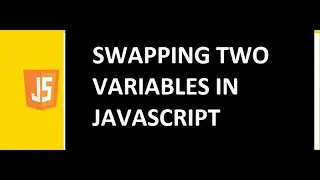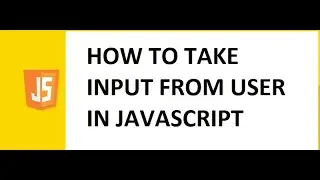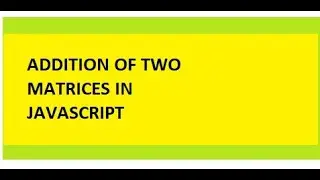How To Install Node Js, NPM And CLI For Angular | A complete Setup
Hello friends, I will show you, how to download & install node Js and Angular cli in free for Angular 8 Development. This is an Angular Tutorial and important information for beginners. If you are a beginner in Angular development, do the setup of Angular on your windows 10 operating system. And create your first angular app by using command prompt. You can open your first project in your default browser. You can learn how to get local port number for your angular project. You will also learn how to install typescript for angular from this video. Watch the full video and start your carrier as a successful angular developer.
• How To Install Node Js, NPM And CLI F...
Here you will learn how to install npm in your system. When you download and install node js, npm will be installed automatically. And you will learn how to install typescript in your system. You will learn how to install the latest version of angular cli in your system. The you will be able to create your project in angular. For that, you have to do the following things.
1. Download and install node js along with npm.
2. Install typescript.
3. Install Angular CLI.
Go to nodejs.org site to install node js. Select the LTS version. LTS means long term support. Click for downloading. After downloading node js, install it in your system. Then go to command prompt or nodejs command prompt and check the version of node js and npm.
Then install typescript from cmd. After that install angular cli. Then check the version of angular cli. After completing the installation process, you can create your first project in angular. And you can run your project on a browser. You can also open your project in visual studio code. So friends, you can start your carrier in angular development. This video will be very useful for beginners. So please watch the full video.
Also Watch:
Installation of java JDK on windows and create & run first java program in cmd
• How To Compile And Execute First Java...
Swapping two numbers without using third variable in java
• Swapping In Java With Two Variables
Anagram Program in Java –
• Java Program For Anagram || Write A J...
How To Download Eclipse IDE for Java | Create Your First Java Project in Eclipse. Watch Here..
• How To Download Eclipse IDE For Java
String Reverse in Java with out String Methods –
• How To Reverse A String In Java With ...
Program to Check PRIME NUMBER in JAVA.
• Program to Check Prime Number in Java
Fibonacci Series in Java
• How to Print Fibonacci Series in Java
Installation of node js, NPM and angular CLI on windows - • How To Install Node Js, NPM And CLI F...
Check All the Elements in an Array are Same or Not in Java
• How to Check All the Elements in the ...
Floyd’s Triangle ( Number Pattern ) in Java –
• Floyd's Triangle in JAVA
Number Pattern in Java –
• Number Pattern Program in Java
Program in Java to Generate Sum of Reciprocals of Fibonacci Series :
• Program in Java to Generate Sum of Re...
Sum of each Row in a Multi-Dimensional Array in JAVA :
• Sum of Each Row in a Multi Dimensiona...
Largest Element in Each Row in Java –
• Largest Element in Each Row in Java
Multiply each Element in Array by a User Specified Number in Java
• Multiply each Element in Array by a U...
Linear Search Program in Java-
• Linear Search Program in Java with Ex...
Binary Search in Java –
• Binary Search in Java