How To Create A Sticky Menu In WordPress
A sticky menu is a fixed navigation menu on a webpage that remains visible and in the same position as the user scrolls down and moves about a site.
👉 SUBSCRIBE TO MY CHANNEL HERE : https://bit.ly/3hebIpI
Learn how you can create a sticky header in WordPress website.
👉 Don't Forget! SUBSCRIBE for more interesting Tips!
Previous Videos:
How To Create An E-Commerce Website on WordPress For FREE | Complete WooCommerce Tutorial
• How To Create An E-Commerce Website o...
How to Fix the Disk is Write Protected
• How to Fix the Disk is Write Protecte...
How to Create Privacy Policy for Your WordPress Website | 2 Simple Methods
• How to Create Privacy Policy for Your...
How to Fix Microsoft Visual Redistributable C++ 2015 - 2019 Setup Failed error 0x80240017
• [SOLVED] How to Fix Microsoft Visual ...
How to Fix MSVCP140.dll and VCRUNTIME.dll Missing in Windows 10, 8, 7
• [SOLVED] How to Fix MSVCP140.dll and ...
How to Create a Single Page Website
• How To Create A Single Page Website o...
How to Disable Auto Updates for WordPress
• How To Disable Automatic WordPress Up...
How to Backup Your WordPress Website
• How to Backup Your WordPress Website
What’s New in Windows 11 for Developers | Windows 11 New Features
• What’s New in Windows 11 for Develope...
How to Fix 500 Internal Server Error | What is 500 Internal Server Error | Step by Step Guide
• How To Fix 500 Internal Server Error ...
How to Create a Complete WordPress Website on Localhost | Install WordPress Locally on Your PC
• How to Create a Complete WordPress We...
Beginner’s Guide: What is a Domain Name and How Do Domains Work?
• Beginner’s Guide: What is a Domain Na...
#webtrack #webtracktutorials











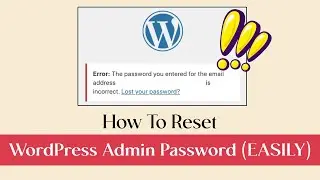







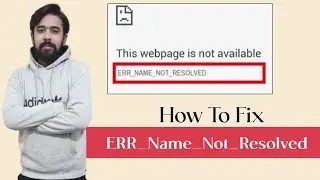
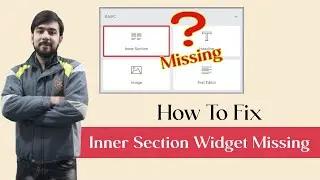



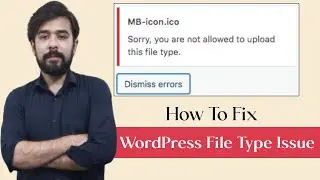



![How To Fix The Disk Is Write Protected [Updated Link]](https://images.videosashka.com/watch/LHWIX8b_e04)


