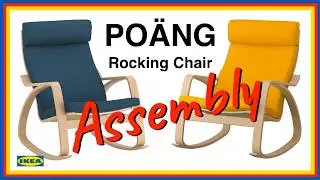How to Change Mac Dock - Custom Dock in MacOS (Transparent, etc)
http://learn-share.net How to Change Mac Dock - Custom Dock in MacOS (Transparent, etc). Mac Dock Customization - Customize the Dock in Mac OS X. Design Your Dock in Mac OS X.
1. Pin the Dock
2. Adjust Dock transparency
3. Activate single-app mode
4. Change the hiding delay
5. Add app spacers
6. Define custom Dock stacks
Make changes to your Dock, with spacers, stacks, and visual effects.
The Dock pane within System Preferences, provides options to change many aspects of the Dock's appearance and behaviour.
The idea of this tutorial, is to update the Dock, and also familiarise yourself with Terminal.
Terminal is one of those apps that tends to scare newcomers. But playing around with the Dock is a good introduction to using this tool
More From Mac OS X: • How to Clean Install macOS Yosemite -...
Twitter: / _learnshare
Google+: http://google.com/+lsLearnShare
Facebook: / 1522020731365696
Thanks for watching all http://learn-share.net videos and tutorials! Remember to rate, like and subscribe if you haven't already!

![Complete online adult ballet center [30 minutes]](https://images.videosashka.com/watch/IgZEpRMQ-cE)