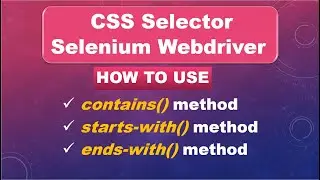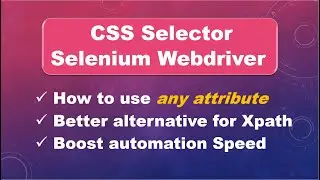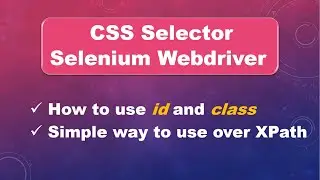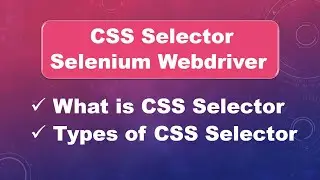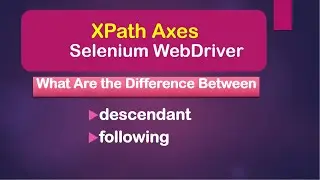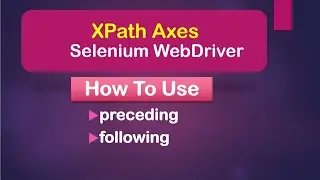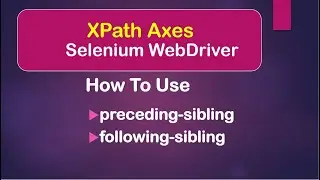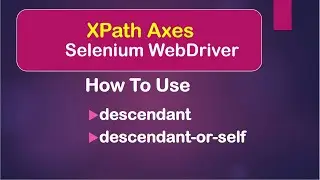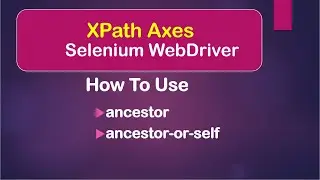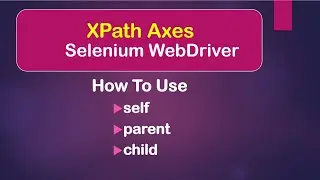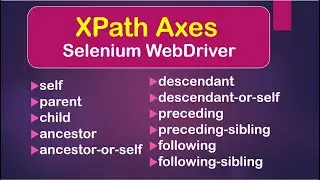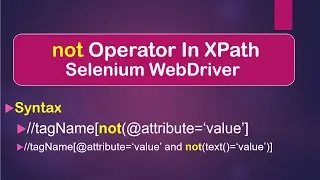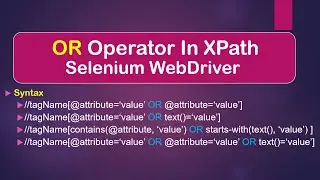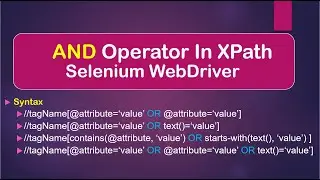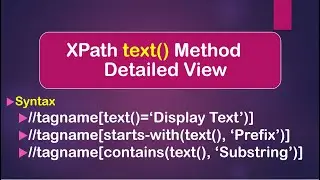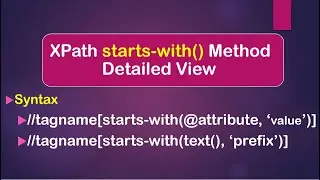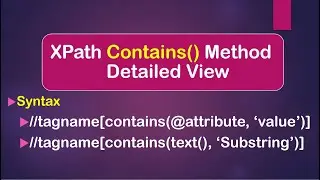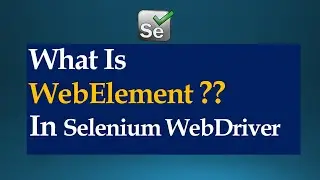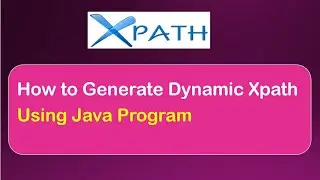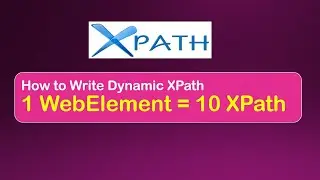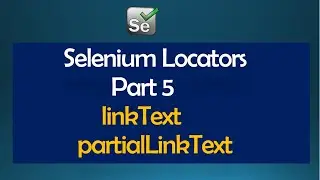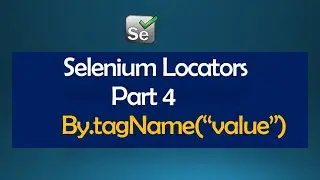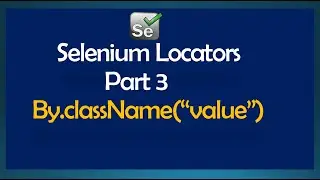getAttribute() Method In Selenium WebDriver: What, Why, and How to use | Java | Beginners Tutorial
In this basics of selenium webdriver beginners tutorial we will learn how to get the webelement's attribute and assert the attribute values. We will use the getAttribute method in this video.
Subscribe to this channel for more Selenium Videos and don't forget to the press bell icon
=========================================================================
/ nandhis
=========================================================================
Selenium Webdriver architecture • Selenium Webdriver Architecture Tutor...
Install selenium Webdriver • How To Install Selenium WebDriver For...
Install selenium Webdriver Maven • How To Install Selenium WebDriver For...
Different browser Controllers • Different Browser Controllers In Sele...
Difference between get() vs navigate().to() • How To Open Browser and Application U...
Difference between close() vs quit() • Difference Between driver.close vs dr...
How to handle dropdown • How To Select Dropdown Value In Selen...
4 Alternate ways to sendkeys() method • Alternate Ways For sendKeys Method In...
First script using Firefox Browser • How To Write First Selenium Test Case...
First script using Chrome Browser • How To Write First Selenium Test Case...
Webdriver manager • What Is WebDriver Manager In Selenium...
Bootrap Dropdown • How To Handle Bootstrap Dropdown In S...
Dynamic WebTable • How To Handle Dynamic WebTable In Sel...
Broken Links • How To Find Broken Links In Selenium ...
Multiple Windows • How To Handle Multiple Windows In Sel...
IFrame • How To Handle Frames In Selenium WebD...
Nested iFrames • How To Handle Nested iFrames In Selen...
=========================================================================
~~~~ Thanks For Watching ~~~~
=========================================================================