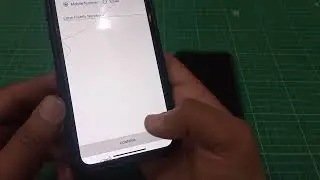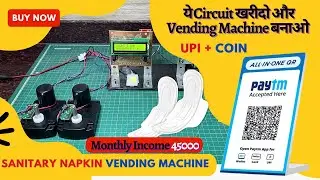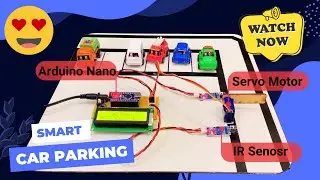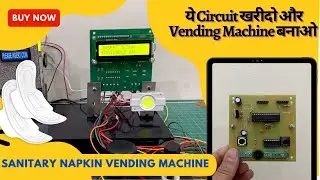Arduino I2C LCD | Two Wire LCD With Arduino
This is my another tutorial, In this tutorial I am going to show you how to connect 16x2 LCD with ardiuino using I2C Interface, but we can not connect LCD with I2C interface directly, so we need a I2C Module for LCD.
In the 16x2 LCD we need to connect 6 data pins with arduino. But sometimes we have shortage of pins of arduino, so we are going to convert our LCD into I2C LCD.
Like Us On Facebook: / clgproject2017
*******************************************************************
For More Information
[email protected]
*******************************************************************
Code And Circuit : http://zipansion.com/1UtOj
I2C Module is loaded with PCF8574 IC. Basically it is 8 bit Input/Output (I/O) expander for I2C (two line bidirectional bus).
This module have 16 pins for LCD connection, 6 pins for data and power pins and 2 pins are used for LCD back-light, by connecting these two pins LCD back-light can power up. On the Module three pins are also used for address changer, we can change the I2C address of Module using connecting these pins.