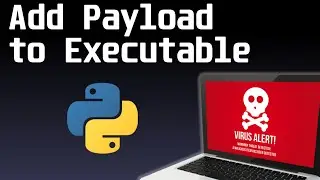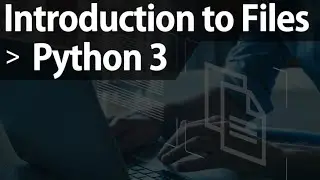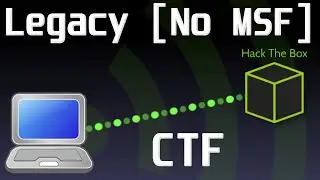VeraCrypt Encryption on Kali Linux Persistence USB
In this video we're setting up a encrypted container using VeraCrypt on our persistence Kali Linux USB to store our more sensitive files. ;)
If you haven't seen my previous video on how to create a persistent Kali Live usb, make sure to check it out before - under Windows 10!
Very easy, takes only a few minutes and is also cross-platform, meaning you can install VeraCrypt on Windows or other operating systems.
VeraCrypt (download):
https://www.veracrypt.fr/en/Home.html
Kali Linux:
https://www.kali.org/