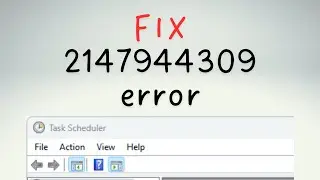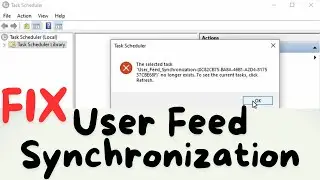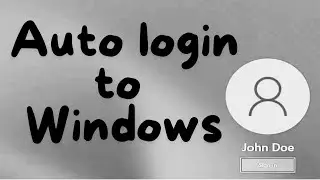#Name
#Name:
This is the excel error that appears when you have incorporated the wrong name for the operation to be applied. Incorrectly typed range name, and reference to deleted range name or no quotation marks applied in text string along with cause the #Name excels error in the spreadsheet.
For example:
If you have to use the AVERAGE formula but you typed 'average' in the text box, this for sure is going to cause this error.
Method to fix #Name error:
You just have to spell the function correctly and it will rule out the #Name excel error. If still, your spreadsheet is showing this error, Excel is presumably getting tricked because of more than one of your entrances inside the formula A simple method to fix this is to have Excel to add the function for you. You just have to highlight the cell wherein you need to run the formula, at that point click the "Formulas" tab in the top ribbon. Select "Insert Function" (If you are using Microsoft Excel 2017, this option is present on the left of the top ribbon).
-----
Check out our other channels:
Games ODSG: @gamesodsg
Teacher Sonya: @teachersonya
Money ODSG: @moneyodsg
Motivation ODSG: @motivationodsg
DIY ODSG: @diyodsg
-----
Tools for new Youtube Content Creators:
TubeBuddy: https://www.Tubebuddy.com/ODSG
VidIQ: https://vidiq.com/ODSG






![[REMAKE] Work Out - J. Cole - [FREE FLP]](https://images.videosashka.com/watch/POi4OadmGa0)