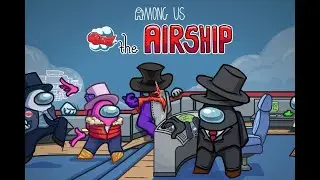Phoenix OS All Problem Fixed | Phoenix OS Mouse, WiFi, Mic and restarting Problem | PC Mentor
#PhoenixOS #PhoenixOSProblems #PhoenixOSProblemFIx
Phoenix OS All Problem Fixed | Phoenix OS Mouse, WiFi, Mic and restarting Problem | PC Mentor
Subscribe before you go there :)
Phoenix OS All Problem Fixed
How To Solve Phoenix OS Wifi Problem | PC Mentor
• How To Solve Phoenix OS Wifi Problem ...
Phoenix OS All Problem Fixed | Phoenix OS Mouse, WiFi, Mic and restarting Problem | PC Mentor
• Phoenix OS All Problem Fixed | Phoeni...
How to remove ads in Phoenix OS || Remove ads Phoenix OS 3.0.8
• Video
Phoenix OS All Problem Fixed | Phoenix OS Mouse, WiFi, Mic and restarting Problem | PC Mentor
• Phoenix OS All Problem Fixed | Phoeni...
How to install phoenix and pubg mobile on low end pc.
• How to install phoenixOs and pubg mob...
Phoenix OS Perfect Installation || Boot Error All Problem Fixed
• Phoenix OS Perfect Installation || Bo...
How to Download and Install Remix OS on Windows PC/Laptop || Remix OS Dual Boot
• How to Download and Install Remix OS ...
How to install Phoenix OS || How To Install Phoenix OS On "USB" OR "Hard Drive"
• How to install Phoenix OS || How To I...
The Story of PUBG || PUBG Game Explained - PUBG Mobile
• Video
How to remove ads in Phoenix OS || Remove ads Phoenix OS 3.0.8
• Video
How To Record Computer/Laptop Screen in HD For Free 2019 || How to Capture Screen With Filmora
• How To Record Computer/Laptop Screen ...
Phoenix OS All Problem Fixed | Phoenix OS Mouse, WiFi, Mic and restarting Problem
Phoenix OS
The Phoenix Operating System can run on devices with Intel x86 series CPUs. It can be installed on the hard disk without affecting the original user data.
Phoenix OS is not stable yet it has a lot of issues now will talk about some major issues that people face.
Computer settings For Phoenix OS, Computers that has Intel x86 processor along with internal storage of more than 2G from the past five years.
Phoenix OS has some major problems While running.
these are the main problems.
1st installation error.
2nd Dual Booting.
3rd Restarting problem.
4th Mouse Not working in the game.
5th Wifi disconnects automatically in 30 mints.
Now let's talk about exact solutions to the mention problems.
installation and dual boot error.
The boot loader Grub wasn't working because it wasn't installed. That explains why you have no boot menu.
Make sure Secure Boot is disabled in the BIOS.
Here are your options:
1) You can install the Grub2 boot loader using Grub2Win (https://sourceforge.net/projects/grub.... Instructions are on that same page.
2) Reinstalling Phoenix OS including the boot loader Grub.
3) Rerun the installer and find an option to install Grub. I don't know if there is one.
4) Some other people used EasyBCD to modify the Windows Boot Manager. That method is more complicated. If you find a good tutorial, you could try that.
next Restarting problem.
Is this system one with 32bit UEFI?
You show this in sda1. /EFI/Boot/bootia32.efi which is for 32 bit UEFI boot?
But also have this: /EFI/Boot/bootx64.efi for 64 bit.
Most systems require Legacy/CSM off/UEFI on, and often better with secure boot off. But every system seems to have different ways to configuring those settings.
And a few like Dell seem to boot better in UEFI mode with legacy on. Most only boot in Legacy mode with Legacy/CSM/BIOS on.
Mouse Not working in the game.
When installing please make sure cable wire mouse is connected so that it driver also install along with systems drivers. I did the same and now my I have no issue while playing any game.
Wifi Disconnectivity.
Maybe there isn't support for your device's Wi-Fi/Bluetooth card in the kernel. This is a known issue as there are millions of different combinations of devices and parts that have and have not been accounted for when it comes to compatibility. Support for these unsupported devices and parts require the developers backporting functioning Phoenix OS drivers for the part in order for it to work. Then again there have been cases of people saying that their wifi and Bluetooth worked in earlier versions of Phoenix.
FAQs and About this video
=======================
Phoenix OS Wifi Problem Fix,Phoenix OS Wifi Problem,how to fix phoenix os wifi problem,how to solve phoenix os wifi problem,phoenix os wifi not working,phoenix os wifi problem,phoenix os wifi not connecting,phoenix os wifi not turning on,phoenix os wifi not working in laptop,how to fix phoenix os wifi not connecting,phoenix os wifi not showing,wifi problem phoenix os,how to fix wifi in phoenix os,phoenix os not booting,how to fix wifi problem in phoenix os
=======================

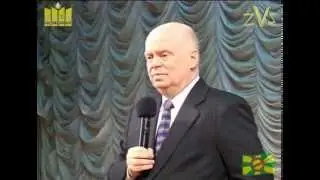





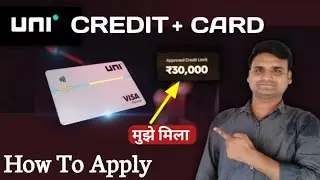


![AI Website Builder - Create Your Website 5min with AI - Develop Responsive Website using AI[Free]](https://images.videosashka.com/watch/e7iTfaRTrY4)



![🔴🔥 HOW TO BECOME IMPOSTER IN AMONG US 🔥 HOW TO GET IMPOSTER EVERY TIME IN AMONG US 🔥[TOP 10 METHODS]](https://images.videosashka.com/watch/viuLnmd9HxQ)

![Why Facebook Change Name? Metaverse Facebook Connect-Facebook Metaverse explained-Facebook VR [NEWS]](https://images.videosashka.com/watch/5u_hhNcuvoY)


![How to do 3D Photo Trend on TikTok Using CapCut-3D Photo Challenge Tiktok Trend-[100% Working]](https://images.videosashka.com/watch/3KMFt2qYK3Q)


![🔥AMONG US 252 Multi-Color and Skins - New Color mode in Among Us [among us different color & Skins]🔥](https://images.videosashka.com/watch/JHHx4iBkwd4)


![Highest kills in COD MOBILE Multiplayer Frontline- FONRTlINE GAMEPLAY [35Kills]](https://images.videosashka.com/watch/_jun7aml1Kg)