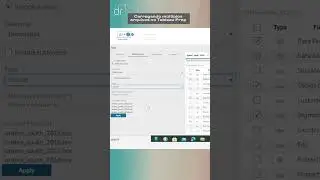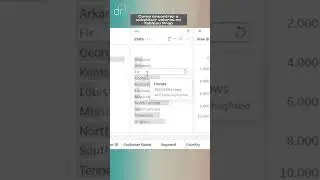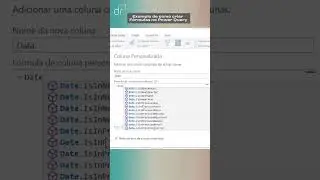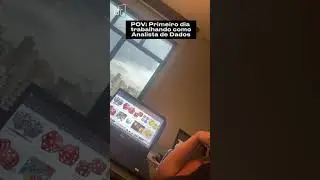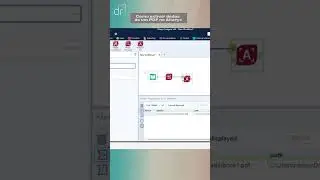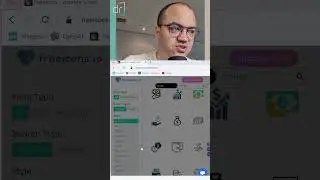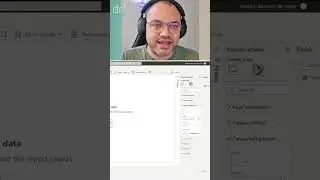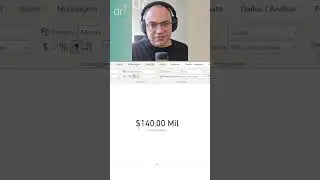How do I enable and use Microsoft Copilot in Power BI
Today, Rodrigo showcase how you can enable Copilot in Power BI and how to use the Quick Measure tool!
If you're interested in learning more, don't forget to check our Power BI playlist:
• POWER BI - EN
_________________________________________________________________________________________________
🔗 Connect with Droove and turn data into strategic decisions!
🌍 Website: https://droove.com.br/
💼 LinkedIn: / droove-tech
📸 Instagram: https://www.instagram.com/droove.tech...
🎵 TikTok: https://www.tiktok.com/@droove_tech?_...
📊 Boost your results with the best tools on the market:
🔹 Databricks – A unified data and AI platform for advanced analytics.
🔹 Alteryx – Automate data preparation and complex analysis.
🔹 Pipefy – Efficiently manage and optimize your processes.
💡 Explore Droove's customized solutions:
🚀 Gen I.A – Specialized AI squads for precise insights.
📊 Data & Analytics – Clear analysis for assertive decision-making.
🛠️ Product Discovery – Identify opportunities and develop market-aligned products.
🎨 UX/UI Design – Creating intuitive and impactful digital experiences.
👥 Outsourcing – Talent allocation and tailor-made squads for your projects.
📩 Questions or interested? Get in touch!
📧 Email: [email protected]
🔎 Discover how Droove can drive your business forward!
_________________________________________________________________________________________________
Playlist Power BI EN:
• POWER BI - EN
00:00:00 Preview
00:00:19 Introduction
00:00:39 Configuring Copilot
00:03:04 Enabling Copilot Options
00:06:35 Using Quick Measure
00:10:04 Ending
#drdigitaltransformation #powerbi #microsoftfabric #Copilot #artificialintelligence #tutorial
![roblox# 456 [ Undertale legacy Fight timeline 3 ] [ All Strong Character + All Ulter Character ]](https://images.videosashka.com/watch/08KOpc48-Qc)