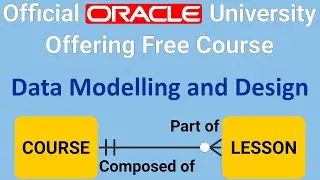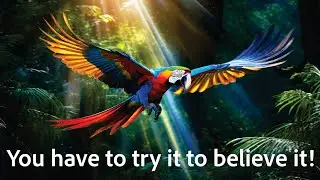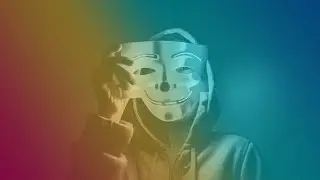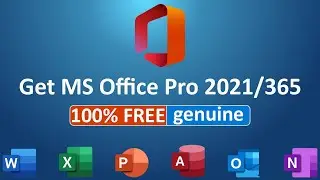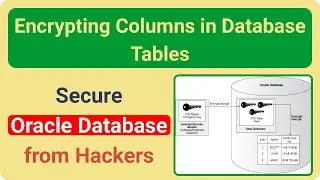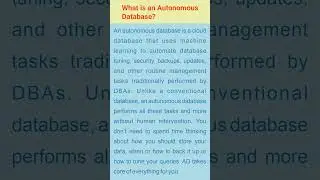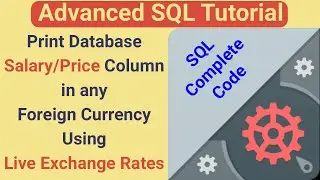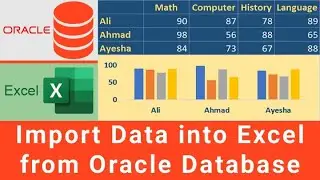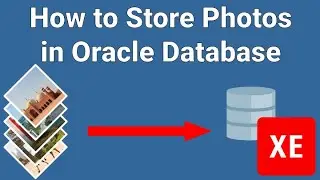Install Oracle Forms and Reports Builder (5 of 8) - Verifying the Installation and Configuration
How to install Oracle Forms Builder and Reports Builder tutorial (5 of 8) - Verifying the installation and configuration?
This video demonstrates how to verify Oracle Forms Builder and Reports Builder installation and configuration.
Topic includes the following:
Oracle Fusion Middleware Oracle WebLogic Server Administration Console URL
Oracle Enterprise Manager Console URL
Checking Oracle HTTP Server
Checking Oracle Reports Servlet
Checking Oracle Reports Server
Solve REP-52262: Diagnostic output is disabled
Starting and Stopping the In-process Reports Server Using Oracle Reports Servlet
Configure, start, and stop WebLogic Server Instances
Basics of Deploying Oracle Forms Applications
Configuring Oracle Java Plug-in to run Oracle Forms applications using any browser (Mozilla Firefox, Internet Explorer or Chrome).
Creating, Starting and Stopping the Oracle Standalone Reports Server
Starting, Stopping, and Restarting Reports Servers from the Oracle Process Manager and Notification Server (OPMN)
Checking Browser URLs:
The Installation Complete screen contains URLs that can be used to access your installed and configured products.
Administration Server Console:
http://host:port/console
Oracle Forms:
http://host:port/forms/frmservlet
Oracle Reports:
http://host:port/reports/rwservle
Keywords:
form builder tutorial,
form builder tutorials,
form builder,
forms builder tutorial,
forms builder tutorials,
forms builder,
oracle form builder tutorial,
oracle form builder tutorials,
oracle form builder,
oracle form tutorial,
oracle form tutorials,
oracle form,
oracle forms
oracle forms builder tutorial,
oracle forms builder tutorials,
oracle forms builder,
oracle forms tutorial,
oracle forms tutorials,
oracle tutorial,
oracle tutorials,
oracle



![ЛЕГИОНКА ДЕЛО ГОВОРИТ [DOTA2]](https://images.videosashka.com/watch/DHkwP_b-NiI)