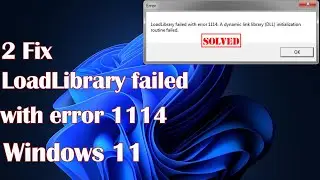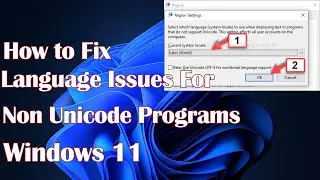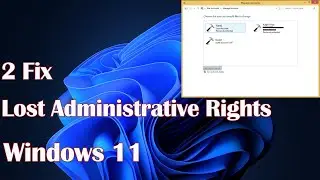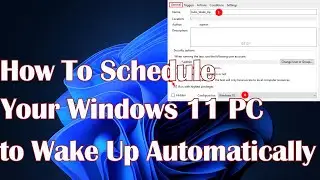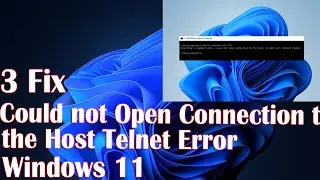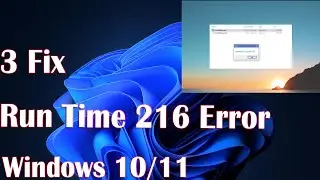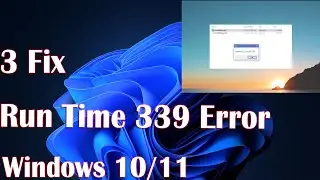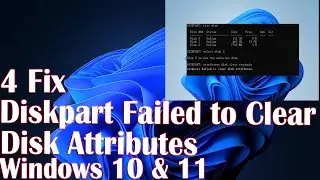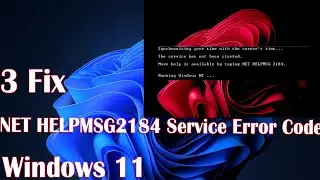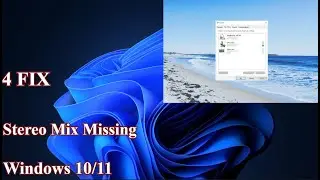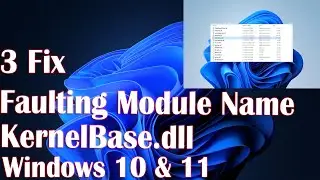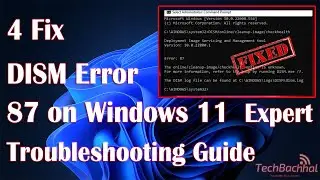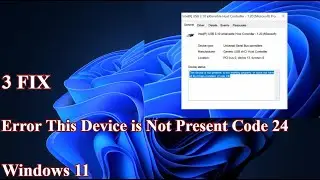Whatsapp Installation Has Failed Error On Windows 10 - How To Fix
WhatsApp installation has failed error on Windows PC could occur for multiple reasons. This tutorial will show you how to fix this error/problem.
WhatsApp's desktop app client has garnered a warm reception from users all around the world. This had been expected for a long time, as users could use WhatsApp via their mobile devices or the web. They may now use it on their desktop or laptop computer as well. There have recently been various reports of the WhatsApp Installer Error in Windows after downloading the app setup. Such problems might arise if your Windows is sluggish and has a lot of garbage files.
What are the possible reasons behind the “WhatsApp Installation failed error”?
If you get this problem while setting up WhatsApp, it might be because your operating system or hardware doesn't meet the system requirements. For the time being, WhatsApp for Desktop is only available for 64-bit Windows. If you need to utilize WhatsApp and are using a 32-bit operating system, try upgrading to a 64-bit version of Windows. Hardware support is another issue. You're out of luck if your PC is quite old and your CPU doesn't support 64-bit architecture. There is no official word on whether 32-bit Windows will be supported. It's unclear whether WhatsApp's developers intend to make it available for 32-bit Windows. It's odd that the installer doesn't support 32-bit when so many people still use it.
00:00 Intro
00:10 Tutorial
03:25 Outro
This video will help to solve Whatsapp Installation Has Failed Error On Windows 10 on computers, laptops, desktops running Windows 11, Windows 10, Windows 8/8.1, Windows 7 systems. Works on all computers and laptops (HP, Dell, Asus, Acer, Lenovo, Samsung, Toshiba).
#WhatsApp #WhatsAppInstallation #WhatsAppInstallationError