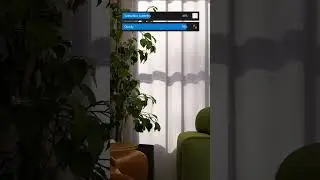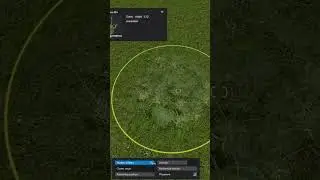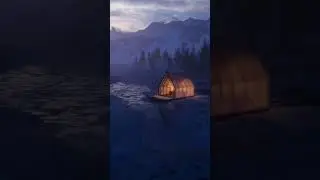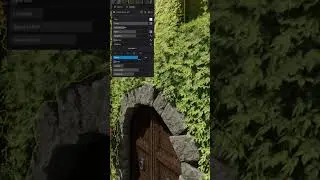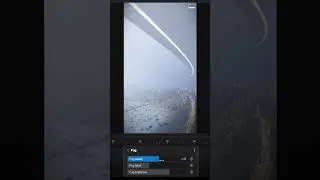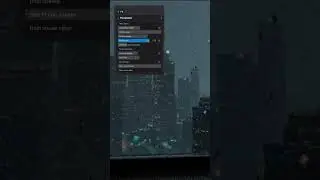Lumion 12 tutorial: How to merge your Lumion project files
Collaboration is often key in many architectural and design projects. In Lumion, you can save precious time and encourage easier, more efficient collaboration using the Merge Projects feature.
With this feature, you and your colleagues can simultaneously work on different parts of the project and then simply bring them together into one stunning result. For example, imagine you are working on the landscaping elements as your colleague simultaneously works on the 3D model. Once you are both ready with your scenes, you can simply merge the Lumion project files together. It’s as easy as that!
Check out this short tutorial to learn more about merging projects in Lumion.
See what's new in Lumion 12: https://bit.ly/3z8PEWJ
Get Lumion 12 for your design workflows: https://bit.ly/3NLoNUU
Try Lumion 12 for free: https://bit.ly/3m4a77f
__
Get involved with the Lumion community at https://community.lumion.com/index.php
Facebook - / lumionsoftware
Twitter - / lumion3d
Instagram - / lumionofficial
LinkedIn - / act-3d-b.v .
Pinterest - / lumionofficial
__