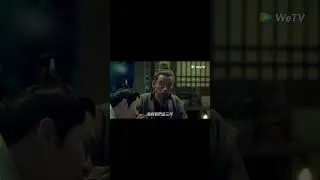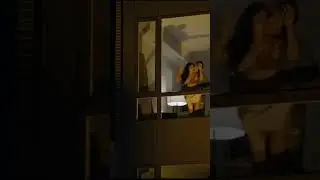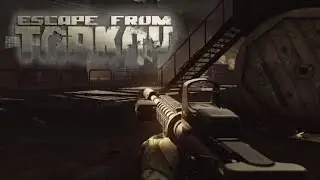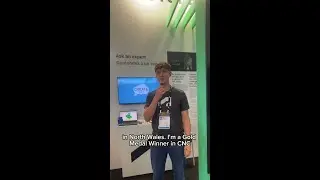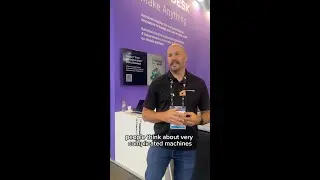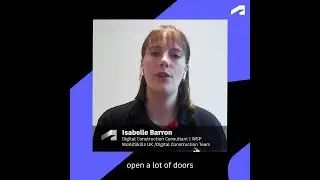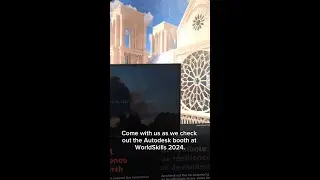Module 5: Assembly modeling process
In this video, you'll learn how to model assemblies with multiple components and realistically simulate their motion in Fusion 360.
0:00 Intro
0:27 Creating Components in an Assembly
1:18 Creating an Assembly Joint
2:02 Inserting McMaster-Carr Components
2:19 Locking Component Positions
3:35 Modeling a Pin Component
5:31 Relationships Between Components
7:41 Defining Joint Motion
8:21 Demo - McMaster-Carr Component Insertion
9:44 Patterning Components
10:24 Restricting Component Motion
10:40 Creating Contact Sets
11:21 Setting Joint Limits
12:20 Rotational & Translation Relationships
Related resources:
Foundational Concepts in Fusion 360
https://help.autodesk.com/view/fusion...
Reference: As-Built Joints in Fusion 360
https://help.autodesk.com/view/fusion...
Insert McMaster-Carr Component Fusion 360 Dialog
https://help.autodesk.com/view/fusion...
Component Patterns in Fusion 360
https://help.autodesk.com/view/fusion...
Assemblies and Joints in Fusion 360 https://help.autodesk.com/view/fusion...
Assembly Joint Types
https://help.autodesk.com/view/fusion...
Assembly Joint Commands
https://help.autodesk.com/view/fusion...