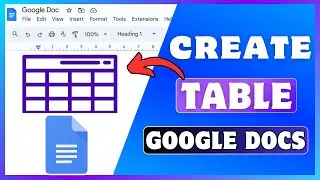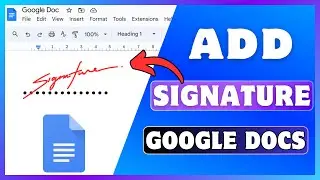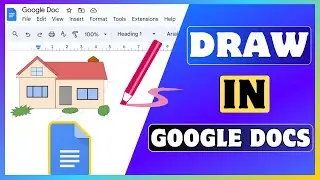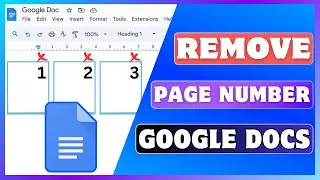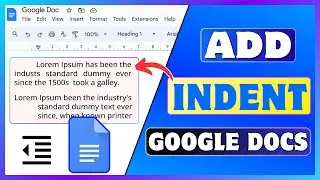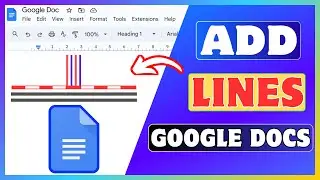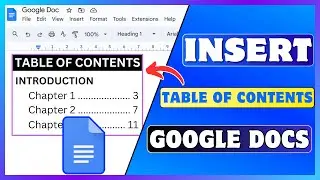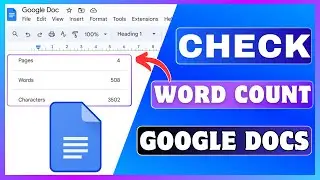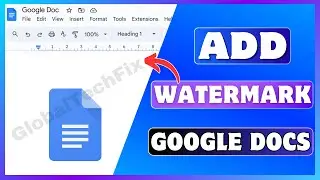How To Change Default Branch In GitHub | Change Master Branch In GitHub Repository
How To Change Default Branch In GitHub | Change Master Branch In GitHub Repository
Today, I'm going to show you how to change default branch in GitHub in just a few simple steps!
If you are looking for a way to change the default branch in your GitHub repository, I will show you a simple method in this video.
Our Favorite Apps and Tools:
🚀NordVPN (Get up to 81% discount) : https://go.nordvpn.net/SH8xt
📚Audible (Get 750,000+ audiobooks for free) : https://amzn.to/4grSg5a
💥VidIQ (Get more views on YouTube) : https://vidiq.com/techunow
🛒Shopify (Start your online business) : https://shopify.pxf.io/techunow
In GitHub, the default branch is the primary branch that opens when someone visits a repository. It is also the branch where pull requests and new commits are typically merged by default.
By changing the default branch, you can designate a different branch as the main working branch of your repository.
If your project evolves and you want to focus on a different branch (e.g., moving from master to main or a feature branch), updating the default branch ensures everyone works with the latest and most relevant code.
Many teams now prefer using the main instead of the master for inclusivity. Changing the default branch allows you to align with modern naming conventions.
Changing the default branch is an essential step in keeping your repository relevant, organized, and aligned with your project’s goals and development practices.
All right, let’s get started!
🔶STEPS🔶
To change the default branch in the GitHub repository,
1. Open GitHub.com in your computer’s web browser.
2. Navigate to the repository where you want to change the default branch.
3. Click on the Settings tab located in the repository menu.
4. Scroll down to the Default Branch section.
5. Click on the pencil icon next to the default branch name.
6. Remove the old branch name and enter the new.
7. Tap on the Rename Branch button.
After making this change, any new clones of your repository will default to the newly selected branch.
#ChangeDefaultBranch #GitHubBranch #BranchName #Android #iPhone #Computer
▬▬ ▬▬ Related Videos ▬▬ ▬▬
✅ How To Delete GitHub Account
• How To Delete GitHub Account | Remove...
✅Change GitHub Profile Picture
• How To Change GitHub Profile Picture ...
✅Change File Name In GitHub
• How To Change File Name In GitHub | R...
If you liked this video, please don't forget to like this video and subscribe to our channel for more tutorials and tips.
🔴 Subscribe 👉 / @globaltechfix
This Video Includes:
⟡change main branch to master in github
⟡set master as default branch in github repository
⟡change branch default settings in github
⟡change new branch to default branch in github