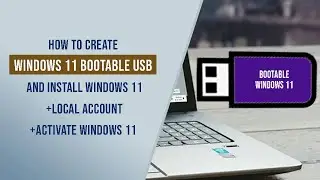How to configure XAMPP to open Apache and phpMyAdmin on port 8080 by default?
How to open XAMPP Apache phpMyAdmin page on port 8080 by default from XAMPP Control Panel.
By default, Apache and phpMyAdmin pages opens on http://localhost. If we have changed Apache port from 80 to 8080 for example, then we may also want the Apache and phpMyAdmin pages to open on the new port 8080 by default when the ADMIN button is clicked on the XAMPP Control Panel.
#howto #xamppserver #xampp #phpmyadmin #apache #phpmysql
For more tech tips visit www.techubber.blogspot.com




![Star Citizen - Making Money with an Aurora [GIVEAWAY]](https://images.videosashka.com/watch/o7JyUhfZ3Wo)