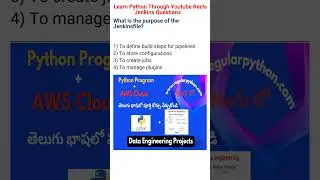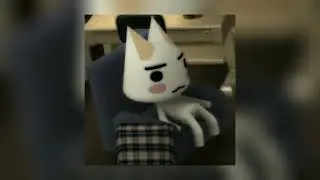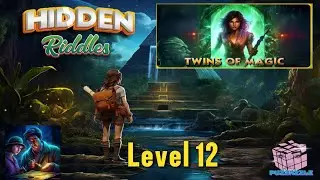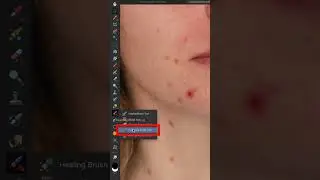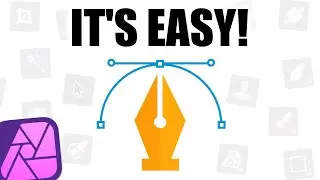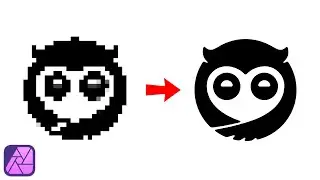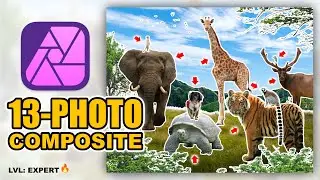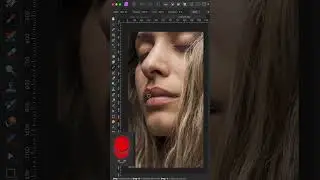How To Create Word Cloud Text Portraits in Affinity Photo
👉 Join my FREE Skool community for Affinity Photo Creatives: https://www.skool.com/affinity-photo-...
In this video I show you how to create a Word Cloud Text Portrait in Affinity Photo. For this portrait manipulation we are gonna create a portrait from text word cloud.
For this portrait effect we start off by masking out the background, desaturating the portrait, create and import a word cloud, shape the words to the face with a Displace Live Filter and finally add in a subtle but cool background.
The Word Cloud generator I used for this Affinity Photo tutorial:
https://www.jasondavies.com/wordcloud/
I would love to hear your thoughts on this photo manipulation tutorial in the comments. If you enjoyed, don't forget to LIKE and smash the SUBSCRIBE for awesome future content. Thanks for watching! ❤️
FREE AFFINITY ASSETS:
⚡️ Instantly add realistic elements to your photos - Try The Ultimate Brush Bundle for FREE:
https://iamrensi.ck.page/free-brushes
🔥 FREE Cheatsheet - Most Used Affinity Photo Keyboard Shortcuts:
https://iamrensi.ck.page/workflow-boo...
GIVE SOME LOVE TO IAMRENSI:
❤️ Appreciate what I'm doing? Thank me with a donation!
https://iamrensi.ck.page/products/tha...
CONNECT WITH AFFINITY ENTHUSIASTS:
👥 FB Group: / affinityphotomanipulation
Timestamps:
0:00 Intro
0:41 Preparing for action
3:21 Create/import word cloud
7:11 Stylise word cloud
7:46 Fill canvas with words
9:13 Mask out bg
9:44 Displace Live Filter
11:23 Add subtle bg
12:06 End-result
#textportrait #wordcloud #affinityphoto