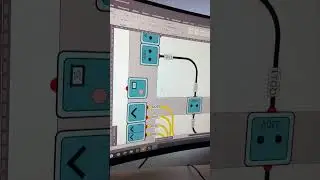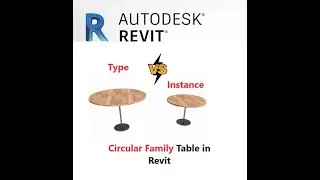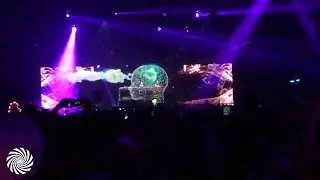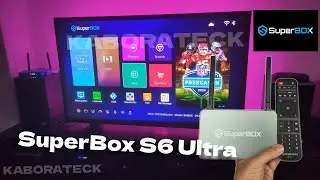Download Subtitles Automatically In VLC Media Player
Download : https://addons.videolan.org/p/1154045/
INSTALLATION:
download the file from the "Files" tab above
create a directory "extensions" at this location and put the file "vlsub.lua" inside:
Windows (all users): %ProgramFiles%VideoLANVLCluaextensions
Windows (current user): %APPDATA%vlcluaextensions
Linux (all users): /usr/lib/vlc/lua/extensions/
Linux (current user): ~/.local/share/vlc/lua/extensions/
Mac OS X (all users): /Applications/VLC.app/Contents/MacOS/share/lua/extensions/
Mac OS X (current user): /Users/%your_name%/Library/Application Support/org.videolan.vlc/lua/extensions/
How to Get Subtitles Automatically for Movies in VLC Media Player