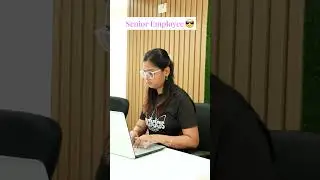How to Install FFMPEG for WHM/cPanel Server? | MilesWeb
✅Here's an in-depth guide on how to install FFMPEG for WHM/cPanel server:
https://www.milesweb.com/hosting-faqs...
__________________________________________________
Contents of this video:
0:00 - Intro
0:57 - Install EPEL repo
1:53 - Install NUX desktop repo
2:17 - Install FFMPEG
3:02 - Confirm FFMPEG Installation
__________________________________________________
Few commands during the FFMPEG installation process:
__________________________________________________
Install EPEL Repo - https://codepen.io/MilesWeb/pen/JjJGXGe
EPEL Downloaded Update - https://codepen.io/MilesWeb/pen/jOwWqqm
To install the update - https://codepen.io/MilesWeb/pen/XWgXddY
Install NUX Desktop Repo - https://codepen.io/MilesWeb/pen/qBjbZNg
Install FFMPEG - https://codepen.io/MilesWeb/pen/bGREpwB
To Check FFMPEG Version - https://codepen.io/MilesWeb/pen/LYLGNRa
__________________________________________________
Give a thumbs up 👍 if you liked this video.
Subscribe to our channel and get notified for all the latest videos.
__________________________________________________
🔗To know more about web hosting visit our website - https://www.milesweb.com
Follow us on: Facebook - / milesweb
Twitter - / milesweb
Instagram - / milesweb
LinkedIn - / milesweb-internet-services
Pinterest - / mileswebhosting
__________________________________________________
#WHM #FFMPEG #MilesWeb #cPanel #WebHosting #Domain #Howto #Tutorial #m #HowtoInstallFFMPEGforWHMcPanelServer
__________________________________________________
NO COPYRIGHT MUSIC FOR VIDEO
/ no_copyrightmusic
/ 41103678