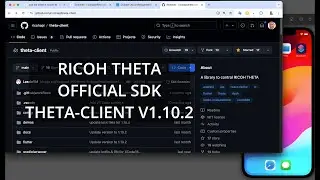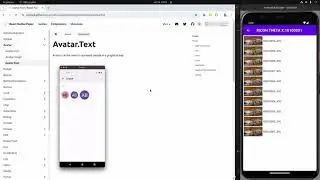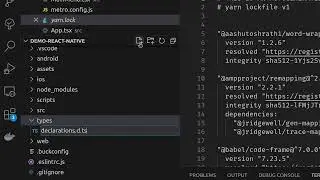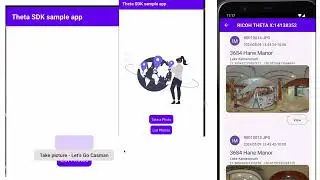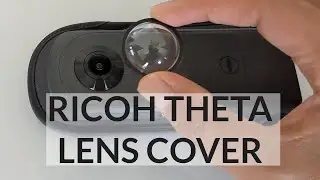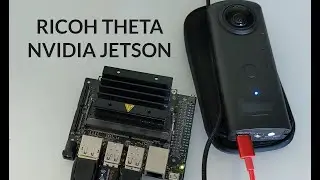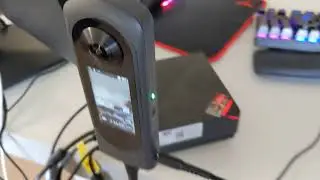Fix Flutter Unable to find bundled Java version
Fix "Unable to find bundled Java version" problem with Android Studio on Flutter.
Mac fix: • Unable to find bundled Java version o...
Linux fix: • Flutter doctor - Unable to find bundl...
Mac
cd /Applications/Android Studio.app/Contents
sudo ln -s jbr jre
On Linux, it is wherever you installed Android Studio. On my Ubuntu 22.04, I installed it in /opt/. However, this depends on where you installed Android Studio.
Tip from Stefano Montani
"Beware. If you do it like this, you will have problems updating Android Studio. It is better to rename the actual "jre" folder in something like "_jre" and copy the "jbr" folder, renaming the copy to "jre". So, before an update, you can delete the "jre" folder and restore the original one."

![[FREE] SLIMESITO x BEEZYB TYPE BEAT 2022 -](https://images.videosashka.com/watch/1EoTITwenvE)