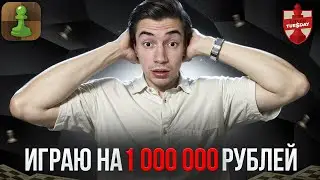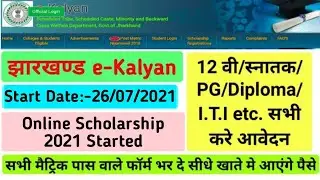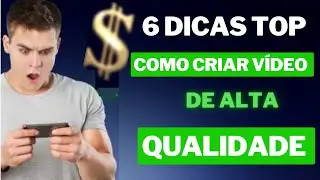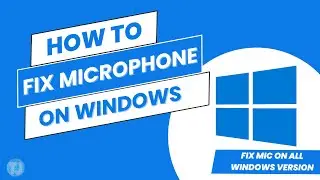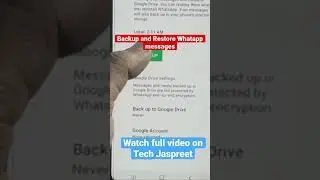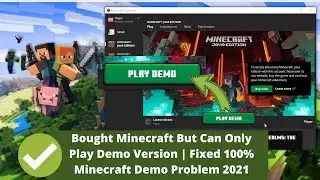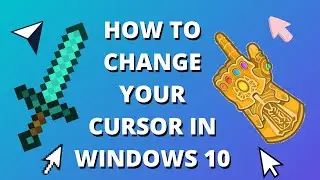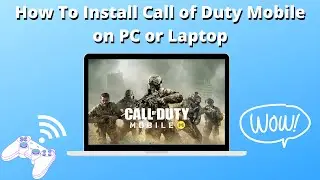How to Add Music to INSTAGRAM Post Easily - 100% Working Method for all Devices
How to Add Music to INSTAGRAM Post Easily - 100% Working Method for all Devices
Hello, friends today in this video I will tell you how to add music to Instagram easily. I am using kinemaster application to add music in the Instagram posts either it is images or videos. Please follow the steps carefully.
▬▬▬▬▬▬▬▬▬▬▬▬▬▬▬
Want to help Channel?
➤ Amazon: https://amzn.to/34JugVO
▬▬▬▬▬▬▬▬▬▬▬▬▬▬▬
Please Hit the LIKE button if you Like this Video,
or
👉PLEASE SUBSCRIBE MY CHANNEL :
bit.ly/tjsub ✔
👉★Follow me on Facebook ✔
facebook.com/techjaspreet
👉★Follow me on Instagram ✔
instagram.com/techjaspreet
👉★Follow me on Pinterest ✔
pinterest.com/techjaspreetofficial
Thanks✔
DISCLAIMER: This Channel Does Not Promote Any illegal content, all contents provided by This Channel is meant for EDUCATIONAL purpose only.
Copyright Disclaimer Under Section 107 of the Copyright Act 1976, allowance is made for "fair use" for purposes such as criticism, comment, news reporting, teaching, scholarship, and research. Fair use is a use permitted by copyright statute that might otherwise be infringing. Non-profit, educational, or personal use tips the balance in favor of fair use.
#techjaspreet
#instagram
#instagrammusic
#addmusictoinsta
#addmusictoinstagrampost
Music Credits:
background music: mirage (youtube free music)
00:00 Introduction
00:10 Download Kinemaster app
00:33 Create a new project in Kinemaster for Instagram
01:06 Add muic file to the Project
01:37 Download free music from YouTube Audio Library
04:42 Export video with audio
05:10 Upload to Instagram