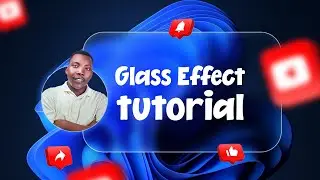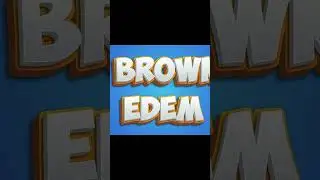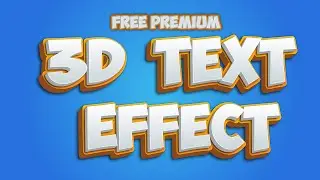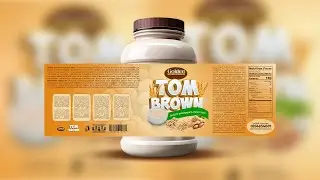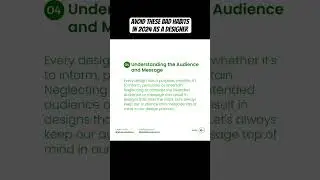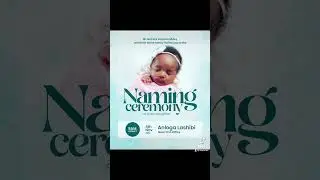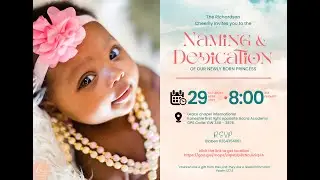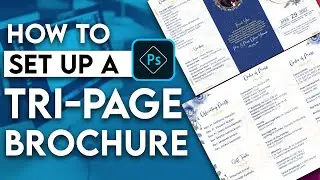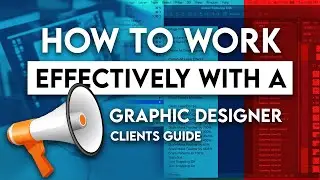How to create a stamp effect in Adobe Photoshop
#stampeffect #howto #Photoshoptutorial #blabensolutions #folo2len
In this Video, I will be showing you step by step on how to create your stamp effect using Adobe Photoshop | 2021
Stamp Effect Using Adobe Photoshop.
I will be very glad with your support the channel
https://www.paypal.me/blabensolutions
Click this to Subscribe
https://bit.ly/3y6kRWr
Resource :
Paid Image : https://aumento.officemate.co.th/medi...
Special Effect Brushes : https://www.brusheezy.com/brushes/282...
Want to start earning money from your Channel? Try Tubebuddy for free
https://www.tubebuddy.com/blabensolut...
Video Timeline
==============
00:00 Introduction
01:10 Tutorial Begins
01:42 Resourced Image Importing
02:00 Background Removal
03:09 Applying Color Overlay
05:07 Using the cutting tool
06:15 Adding a Border
08:08 Applying the Brush Effect
09:35 Conclusion
Need My Services
=======================
Let's work together on Fiverr
https://bit.ly/3kdQ8BY
Or Upwork
https://bit.ly/384xTJq
[DISCLAIMER]
This video content is made available for educational purposes only.
Please don't forget to subscribe to the channel www.youtube.com /blabensolutions and turn on the notification so you don't miss any of my videos.
Let's Stay Connected:
Facebook: / blaben4
Instagram: / blabensolutions
Twitter: / blabensolutions
Remember: Like + Comment + Subscribe + Share = More Videos.
With regards,
Team Blaben
~-~~-~~~-~~-~
Please watch: "How to Set Up a Tri-Fold Brochure using Adobe Photoshop" : • How to Set Up a Tri-Fold Brochure usi...
~-~~-~~~-~~-~
![[FREE] Drake Type Beat -](https://images.videosashka.com/watch/8uxSc9htpIc)
![😍 [v5.5.0] 'New Season, New Dreams' Platinum OBB Patch 🎇 PES 2021 Mobile ✨ Exclusive Legendary Teams](https://images.videosashka.com/watch/c3D434ONCoU)