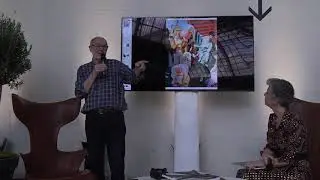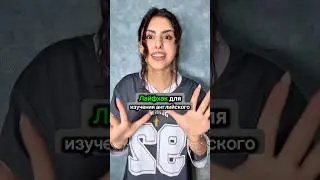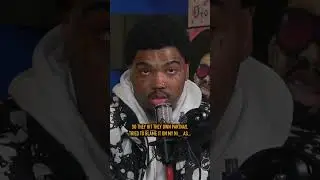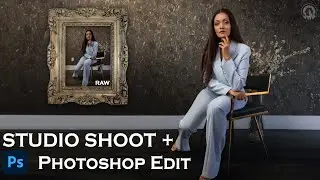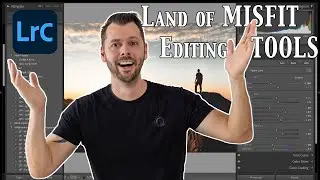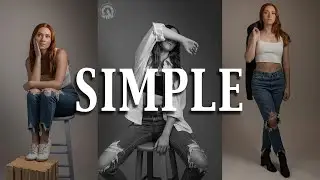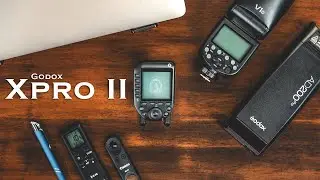Photoshop Beginners – Spot Healing Brush & Clone Stamp Tool – Episode 2
Want some free Presets and a Lightroom Hot Key Cheat Sheet? Click Here: https://bit.ly/3puBcDF
Adobe Photoshop is a very interesting program. There is so much to it. And I do not say that lightly. I mean there is SO MUCH TO IT! Photoshop can be used for photo manipulation, graphic design, creating something from nothing and much, much more!
There are quite a lot of different tools out there to learn photoshop but there is a lot of videos that expect you to know a lot to learn the specific technique the video is teaching.
This video goes over the Spot Healing Tool and the Clone Stamp tool in Adobe Photoshop. These tools are vital to understand in order to clean up your photos. From landscapes to portraits and everything in between. Knowing how to use the Spot Healing Tool, Healing Brush and Patch tool are crucial! Along with knowing how to use the Clone Stamp Tool with opacity and flow will make your work flow so much faster!
When I first started learning about photography and editing, this was a big problem I kept running into. I would look up on YouTube how to do something, let’s say to do project E. However, the video expected me to know steps A, B, C and D already.
How was I supposed to know what those were? I didn’t even know how to learn steps A-D because I didn’t even know what those steps were or called.
That’s when I decided to come out with this video series. A series dedicated to going over the BASICS of photoshop. Starting simple and going through the tools, and how they work. Giving an overview and examples.
Everyone starts somewhere, and this video series is definitely for beginners. A lot of people probably already know this stuff, but for people who were like me, I would have loved to know this information. It would have saved me COUNTLESS hours and stress and frustration on trying to find these things!
I hope you enjoy these Photoshop Basics and it gives you that learning boost you were looking for!
Find me on TikTok: Willsbeenhere
SUBSCRIBE NOW for more Free Tips and Tricks: / @willsimpsonphoto
Facebook: / willsimpsonphoto
The Music and Sound Effects (SFX) I use – Get a 30 day free trial: http://share.epidemicsound.com/wbh
Want to learn to be a YouTuber? https://www.basicfilmmakeruniversity....
My Gear:
Canon R5 - https://amzn.to/3iOP0mJ
Canon 6D – https://amzn.to/2UDwcNK
Nifty 50 – https://amzn.to/39jBL82
Nifty 85 – https://amzn.to/31Fbaj6
Gorilla Pod – https://amzn.to/39mGTYW
Mefoto Tripod – https://amzn.to/2OIjmKd
EF 70-200 2.8 – https://amzn.to/2Hdh2GM
EF 16-35 2.8 - https://amzn.to/3brTfAQ
EF 24-70 2.8 – https://amzn.to/39kg1cc
Two Soft Boxes - https://amzn.to/317R5UB
Aperture Light – https://amzn.to/2UFaadw
Lowe Pro Bag – https://amzn.to/2UKtyFI
White Balance Key - https://amzn.to/2tSukFS
Saramonic Wireless Mic + Lavalier - https://amzn.to/3fGMxZe
5-1 Light Reflector - https://amzn.to/3hMa6BA
Purchase My Prints: https://amzn.to/38dY92z
#ExploringPhotography #Photoshop #Beginner