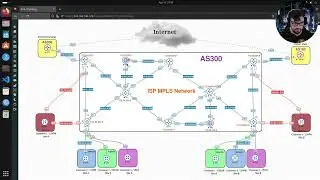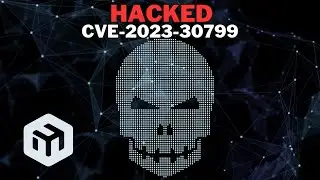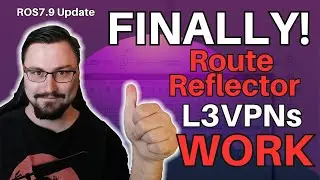EVE-NG - Importing a Cisco CSR1000v
This video covers how to import a Cisco CSR1000v image into EVE-NG in order to create your very own Cisco topologies and labs. Perfect for people wanting to learn Cisco or those who are in the process of studying for their CCNA, CCNP or even CCIE.
Setup Documentation on EVE-NG.NET:
http://eve-ng.net/documentation/howto...
Time Stamps:
Introduction: 00:00
Where to get images: 00:46
Create a temporary folder for the installation: 01:47
Coping the ISO over to the temporary folder using WinSCP: 02:00
Creating drive to install ISO on: 02:48
Linking ISO to drive for installation: 03:02
CSR1000v installation on drive: 03:43 (IMPORTANT)
Completing CSR1000v installation: 04:27 (IMPORTANT)
Create UNETLABS directory for EVE-NG: 05:14
Move ISO to new UNETLABS directory: 05:56
Cleaning up config: 06:14
Importing appliance inside EVE-NG: 06:31
Important config:
/opt/qemu/bin/qemu-img create -f qcow2 virtioa.qcow2 8G (This creates the virtual drive where we will install the ISO)
/opt/qemu-2.2.0/bin/qemu-system-x86_64 nographic -drive file=virtioa.qcow2,if=virtio,bus=0,unit=0,cache=none -machine type=pc-1.0,accel=kvm -serial mon:stdio -nographic -nodefconfig -nodefaults -rtc base=utc -cdrom csr1000v-universalk9.03.17.04.S.156-1.S4-std.iso -boot order=dc -m 3072 (This specifies the installation details, ensure your csr1000v name matches your image!)
/opt/unetlab/wrappers/unl_wrapper -a fixpermissions (This fixes permissions after finishing the installation)
If you enjoyed the content or learned something new please consider subscribing to the channel for future videos as well as liking the video and sharing it with your friends!
Credits:
Intro Music: Ringtail - Waking Up
https://www.youtube.com/watch?v=RLbWf...
Background Music:
Ambient Background Music - From Audioblocks
Artist: Keith Anthony Holden
Thanks again for watching!