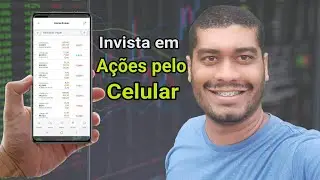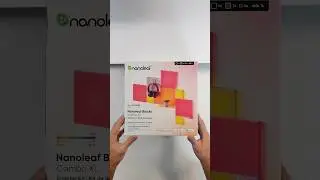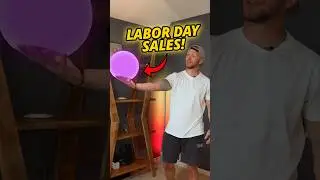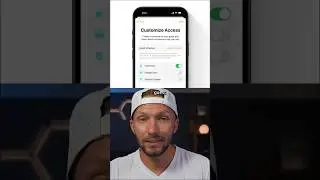Streaming my ENTIRE dvd Collection on the Apple TV - Setting up Plex on a Synology NAS
Video sponsored by Trend Micro: https://geni.us/TrendMicro2
Use code SHANE20 for $20 off your purchase
Today I'm installing a Plex media server to run on a Synology NAS (Network Attached Storage) so I can easily stream my entire dvd collection on my Apple TV.
What I'm using (affiliate links):
Synology DS920+ https://geni.us/SynologyDS920
IronWolf Pro (14TB) Hard Drive: https://geni.us/IronWolfPro
*UPDATE*
Do not put media in the Plex shared folder as mentioned in the video. This can later cause issues with Plex.
Instead, it is best practice to create a new shared folder for your media and point Plex at the shared folders to Read-Only. It doesn't need R/W permission. More information on this best practice can be found here: https://forums.plex.tv/t/installation...
► Additional Resources:
Synology NAS Selector: https://geni.us/NasSelector
Synology NAS First-Time Installation & Setup Guide: • First-time Synology NAS Installation ...
Plex: https://www.plex.tv
Naming & Organizing your Movie Files: https://bit.ly/2TpBU3W
Naming & Organizing your Trailers & Extras: https://bit.ly/31Aeayj
***************
🌟 Subscribe for NEW HOMEKIT VIDEOS EVERY WEEK! 🌟
https://www.youtube.com/shanecreates?...
🌟 JOIN This Channel to get Access to Member-Only Perks! 🌟
https://geni.us/shanemember
▬ LET'S CONNECT ▬
► Instagram – / shanecreates
► Twitter – / shanecreates
► Website: http://shanewhatley.com
****************
Chapter Titles & Time Codes:
0:00 Intro
1:00 Overview
2:32 What is a NAS?
4:00 Install/Setup Plex on NAS
6:16 Organizing Your Files
7:41 Add Libraries to Plex
11:15 Modifying Content in Plex
15:34 Transferring dvds to NAS
16:15 Plex on the Apple TV
18:57 Wrapping it Up
▬ RECOMMENDED VIDEOS ▬
🎥 Trend Micro Home Network Security - 6 Month Review!
• PROTECT YOUR SMART HOME! 🔒 TREND MICR...
NOTE: This description contains affiliate links that allow you to find the items mentioned in this video. As an Amazon Associate I earn from qualifying purchases.
#Plex #TrendMicro #TrendMicroSafe