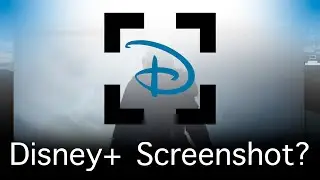How To Hide and Show Menu Bar in Full Screen in MacOS 12 Monterey
A short video detailing how to automatically hide and show the menu bar when using fullscreen applications on a Mac. Note that you must be running MacOS 12 Monterey or newer to access this feature. Be sure to check out some of my favorite Mac products and accessories below! Thanks!
Get the new M1 MacBook Pro here: https://amzn.to/35tyu69
Get the new M1 MacBook Air here: https://amzn.to/3goVNEt
Get the new M1 Mac Mini here: https://amzn.to/2U9Lz2d
Get the new M1 iMac here: https://amzn.to/3guueJW
My recommended fast and reliable external drives. Perfect for backups, audio, video production:
Samsung T7 External 1TB: https://amzn.to/3mx76Mn
Samsung T7 External 500GB: https://amzn.to/2PLReJW
Team Group C183 Thumb Drive: https://amzn.to/3gEt278
If you purchase one of these drives, then watch this video to guide you through formatting. It's super easy! • How To Format an External Hard Drive ...
A great, well-made USB C Hub by Anker:
https://amzn.to/3iJR8hV
Note: Some of the links above are Amazon Associate links, which means I will earn a small commission (at no extra cost to you) if you make a qualifying purchase. This helps support my channel and allows me to continue to create free content for you! Thanks for your support!
#MacOSMonterey #MacTutorials