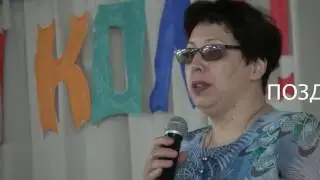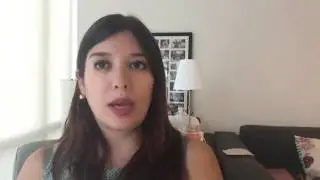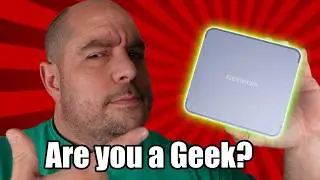How To Setup a PC in 2025 - Start to Finish
This is How To Setup a Gaming PC in 2025, Start to Finish. We go over what you need to do after you built your new PC, we flash, configure the BIOS, install Windows, drivers & more to get gaming.
Check out how I built this PC: • Building a Gaming PC in 2025 Is Easie...
Check out the SSUPD XHuttle on my Amazon Affiliate link: https://geni.us/N7ZE
0:00 How To Setup a Gaming PC in 2025 - Start to Finish
1:15 How to download the drivers for the ASUS TUF Gaming X870
2:35 How to download the latest BIOS for the ASUS TUF Gaming X870-PLUS WiFi
3:26 How to download AMD Graphics Drivers
4:05 How to download the latest Chipset Drivers for the ASUS TUF Gaming X870
4:58 How to Prepare the Drivers Thumbdrive
6:33 How to prepare the AMD RAID drivers for Installing Windows
7:02 How to Prepare the Thumb Drive to Flash the BIOS
9:48 Turning on the PC for the First Time
10:02 Entering the BIOS for the First Time
10:40 How To Update BIOS for an ASUS TUF Gaming X870-PLUS WiFi Motherboard
11:51 How to Configure a BIOS
16:26 How to install Windows 11
17:07 How to install Windows when it cant find your drives
20:13 Another Way to Install Windows 11 With a Local Account
21:30 How to copy Drivers to the new PC
22:06 How to install AMD Chipset Drivers
23:01 How to install 7Zip
23:58 How to install Drivers on Windows 11
25:49 How to install Graphics Drivers for an AMD RX 9070 XT
27:23 How to use Asus Armoury Crate
28:40 How to Update Windows 11
29:47 How to download and Install Chrome
30:10 How to Make Chrome your Default Browser in Windows 11
30:40 How to change the RGB lighting on your Computer
31:21 How to Change your Refresh Rate
31:49 How to Enable Freesync or Gsync for your monitor
23:43 How to Use Your Other Drivers in Windows 11
34:11 How to verify all your drivers are installed correctly
34:22 Then what?
How to Build a Gaming PC in 2025: • Building a Gaming PC in 2025 Is Easie...
How to Create a Windows 11 Install Drive: • What's the BEST Way to Make a Windows...
Check out everything in this system here on my Amazon Affiliate links:
✅ SSUPD XHuttle White PC Case: https://geni.us/N7ZE
✅ ARCTIC Liquid Freezer III 360 White A-RGB Liquid CPU Cooler: https://geni.us/AOeswkX
✅ AMD RYZEN 9 9900X3D: https://geni.us/0iY2n
✅ ASUS TUF Gaming X870-PLUS WiFi Motherboard: https://geni.us/LkCa
✅ Sapphire Radeon PULSE RX 9070 XT GPU: https://geni.us/AlZi
✅ CORSAIR DOMINATOR PLATINUM RGB DDR5 RAM 32GB: https://geni.us/NdbyHi
✅ Patriot P400 1TB Internal M.2 SSD: https://geni.us/pxwp3
✅ SK hynix Platinum P41 2TB M.2 SSD: https://geni.us/Dl4V
✅ Samsung 850 500Gig SSD: https://geni.us/vA0BVA
✅ IN WIN P85 (P Series) 850 Watt Modular Power Supply: https://geni.us/mVX4H3S
🔥 Just built your PC? Here’s what to do next — step-by-step!
In this video, I walk you through everything you need to do after your PC build is complete — from BIOS prep to a fully tuned and optimized Windows 11 install.
✅ Here’s what you’ll learn:
How to create 2 separate USB drives: one for BIOS & drivers (FAT32), one for Windows 11
How to flash and configure the BIOS (EXPO, Resize BAR, PCIe Gen settings, TPM, and more)
How to install Windows 11 cleanly, including RAID driver prep if drives don’t show up
Step-by-step driver installation from AMD and ASUS
Using Armory Crate for updates, RGB, and system monitoring
Optimizing system performance with Windows updates, chipset drivers, Adrenalin software, and Freesync
How to initialize, format, and set up all additional SSDs and HDDs
💡 Whether you're gaming, doing 3D modeling, or just want a perfectly tuned machine — this guide ensures you do it right the first time.
👉 Missed the build? Watch that video here: [link]
📌 Subscribe for more in-depth PC builds, walkthroughs, and tech tips!
🔔 SUBSCRIBE FOR MORE VIDEOS
https://youtube.com/thisbytesforyou?s...
🔥 Like what I do, you can make a single donation here: https://www.buymeacoffee.com/ThisByte...
✅ This video was made using Davinci Resolve, check it out: https://www.blackmagicdesign.com/prod...
✅ The Microphone I use is the Rode Wireless GO II Single Compact Digital Wireless Microphone System/Recorder
Check it out on my Amazon Affiliate link: https://geni.us/cjqmb
✅ Here is Global Amazon Affiliate link: https://geni.us/APnY and my Global
As an Amazon Affiliate, I earn from qualifying purchases.
✅ Don't forget to check out and follow my other social media channels:
🔥 Buy Me a Cup of Coffee: https://www.buymeacoffee.com/ThisByte...
🔥 Facebook: / thisbytesforyou
🔥 Twitter: / thisbytesforyou
🔥 Reddit: / thisbytesforyou
🔥 Instagram: / thisbytesforyou
🔥 Pinterest: / thisbytesforyou
🔥 LinkedIn: / thisbytesforyou
this bites for you
@SSUPD
@ASUS
@AMD
#thisbytesforyou
#pcbuild
#pctech