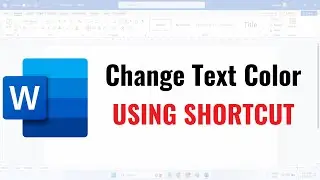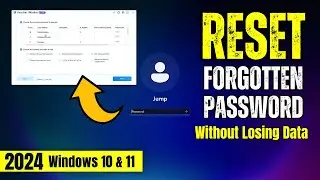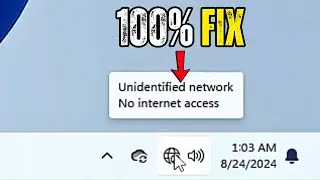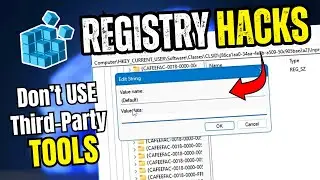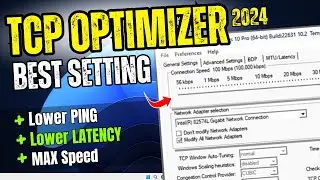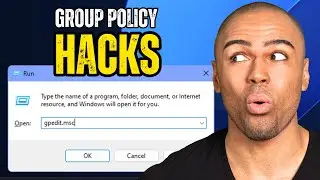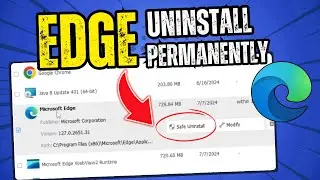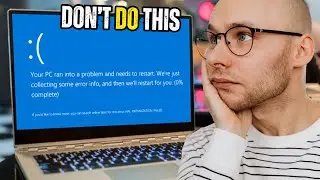Bluetooth On Off Button Is Missing In Windows 10/11 (2024 NEW*) | Fix Bluetooth Missing
Bluetooth On Off Button Is Missing In Windows 10/11 (2024 NEW*) | Fix Bluetooth Missing
If your Bluetooth Switch is missing from the Windows 10/11 Settings or from the device manager, then check these updated and the best fixes to get back your missing Bluetooth.
Timestamps
00:00 - About the Problem
00:35 - Enable/Disable Airplane Mode
00:50 - Run DISM and SFC Scan
01:26 - Start Bluetooth Services
02:02 - Device Manager Settings
03:28 - Power FlUSH Computer
04:18 - Download & Install Bluetooth Driver
05:20 - System Restore
CMD Commands
DISM /Online /Cleanup-Image /RestoreHealth
SFC /Scannow
Join this channel to get access to the perks:
/ @crowngeek
Social Media Handles
▬▬▬▬▬▬▬▬▬▬▬▬▬▬▬▬▬▬▬▬▬▬▬▬▬▬▬▬▬▬▬▬
Follow us on:
► Instagram - / sebrauf
►Twitter - / technouplift
►Don't forget to subscribe to my channel. By the way, it's completely FREE!
🆓🆓🆓🆓🆓🆓🆓🆓🆓🆓🆓🆓
☑ Watched the video!
☐ Liked?
☐ Subscribed?
Note: This video has followed all the YouTube community guideline rules. The purpose of this video is to help everyone with my knowledge and experience. I totally do not support any type of illegal acts or videos. The videos are completely for legal purposes.