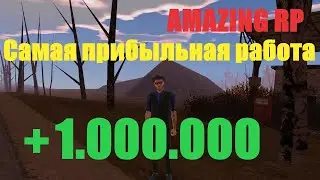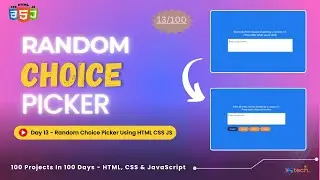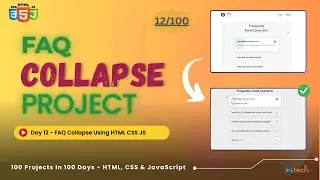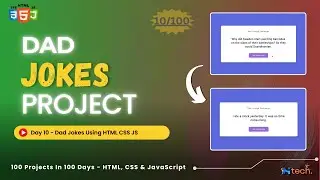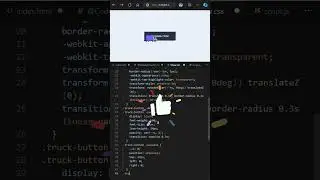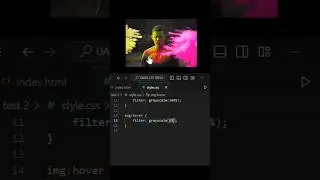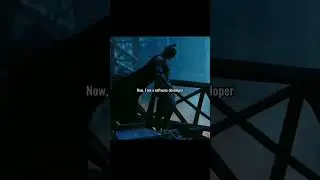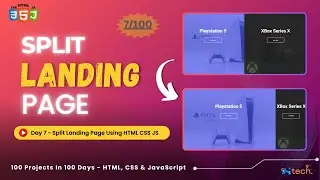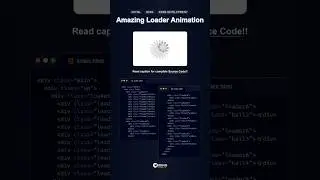Fix dpkg Interrupted Error in Kali Linux | Step-by-Step Guide 2024
Welcome to HighTech! In this video, we will guide you through the steps to fix the "dpkg was interrupted" error in Kali Linux. This common error can occur when package installations or upgrades are interrupted, leaving your system in an unstable state. Don't worry, we've got you covered with a simple and effective solution. 💻🔧
*Steps Covered:*
🟢 *Introduction*
🔍 *Understanding the dpkg Interrupted Error*
🔧 *Step 1: Open Terminal*
⚙️ *Step 2: Run `dpkg --configure -a`*
🛠️ *Step 3: Resolve any additional issues*
🧹 *Step 4: Clean up unnecessary packages*
🎉 *Conclusion*
*Commands Used:*
Open your terminal and type:
```
sudo dpkg --configure -a
```
To clean up unnecessary packages, use:
```
sudo apt-get autoremove
sudo apt-get clean
```
*Links and Resources:*
[Kali Linux Official Documentation](https://www.kali.org/docs/)
[HighTech Channel]( / hightechz )
If you found this video helpful, don't forget to like, subscribe, and hit the bell icon to stay updated with our latest tutorials and tech tips. 👍🔔
Thank you for watching HighTech! Let's get your Kali Linux system back on track. 🚀
#kalilinux #dpkgError #LinuxFix #HighTech #techtutorial #linuxhelp #hightech #troubleshooting #error #linux #kali
🌟 Welcome to HighTech! 🌟
Join us on an exhilarating journey into the world of Tech! 🚀
🎥 YouTube Channel: HighTech
Let's connect, engage, and grow together! Don't forget to:
Like
Comment
Share
Subscribe 🔔
🔍 Stay Updated!
Follow us for more exciting content:
🔸 Instagram: https://instagram.com/codeflix1?utm_m...
🔹 Telegram: https://t.me/LinuxDigital
🔸 Facebook: / codeflixx
Your support means the world to us! 🙏 Let's code, learn, and inspire! 💻✨