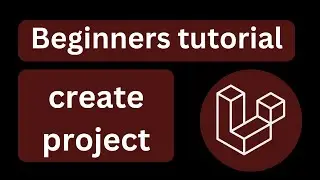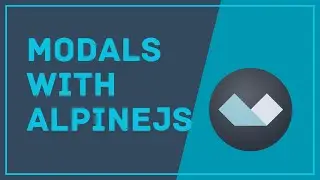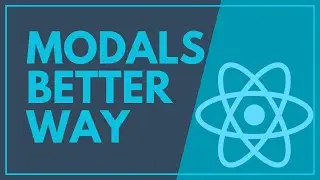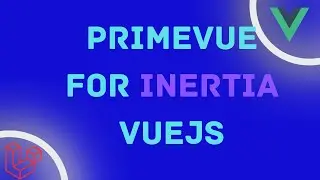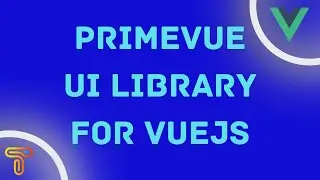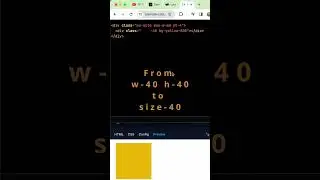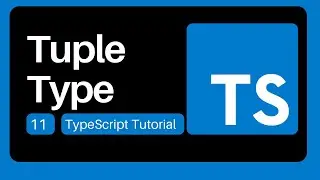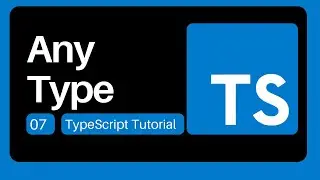VS CODE Plugins For Laravel Developers
Are you a Laravel developer looking to supercharge your coding experience in Visual Studio Code (VS Code)? Look no further! In this video, we'll dive into a handpicked selection of top-notch VS Code plugins that will boost your productivity and streamline your Laravel development workflow.
⚙️ Plugins Featured:
Laravel Blade Snippets - Speed up your Blade template coding with intelligent snippets tailored for Laravel.
Laravel IntelliSense - Autocomplete for Laravel facades, Eloquent models, and more, to save you from constant Googling.
PHP Intelephense - Enhanced PHP IntelliSense with better code completion, parameter hints, and documentation.
GitLens - Unleash the power of Git within VS Code, enabling you to visualize code authorship and gain valuable insights.
Laravel Artisan - Run Artisan commands without leaving your editor, enhancing your development workflow.
Better PHPUnit - Seamlessly integrate PHPUnit testing in your Laravel projects, providing real-time feedback.
DotENV - Syntax highlighting and auto-completion for .env files, keeping your environment variables in check.
ESLint and Prettier - Ensure consistent code formatting and catch errors early in your JavaScript and TypeScript code.
Vetur - Boost your Vue.js development with intelligent features like syntax highlighting, autocompletion, and debugging support.
Debugger for Chrome - Debug your Laravel applications with the same familiar Chrome DevTools interface.
🚀 Whether you're a seasoned Laravel pro or just getting started, these VS Code plugins will elevate your coding game and make development a breeze. Say goodbye to repetitive tasks and hello to heightened efficiency!
🎬 Watch now to unlock the full potential of your VS Code editor and become a Laravel development guru! Don't forget to like, share, and subscribe for more exciting developer content. Happy coding! 🤩
#laravel #vscode #laraveldevelopers #webdevelopment #php #programming #coding #webdev #developers #softwaredevelopment #laraveldevelopment #laraveltips #vscodeplugins