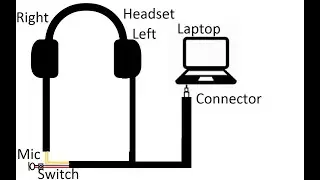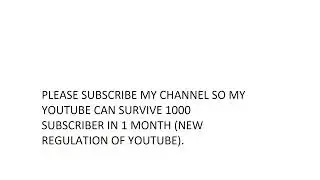FFMPEG: Download And Install FFMPEG
This is how to download and install FFmpeg for video editing.
Steps are:
1. Go to ffmpeg.org/download.html
2. Click Windows logo
3. Click
4. Wait for it finish downloading
5. Extract the file
6. Go to
7. Copy the path to bin folder
8. Left click on my computer and click advance
AVANTI - FFmpeg/AviSynth GUI: http://avanti.arrozcru.com/
WinFF: http://winff.org/html_new/
FFmpegx (mac): http://www.FFmpegx.com/
Handbrake: http://handbrake.fr/
Mpeg streamclip: http://www.squared5.com/


![HOW TO GET FISHMAN KARATE + SHOWCASE! [SQUARE PIECE]](https://images.videosashka.com/watch/hYK8KdZ8dW4)