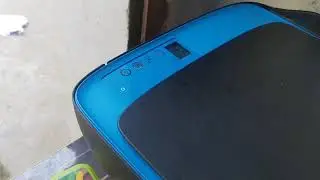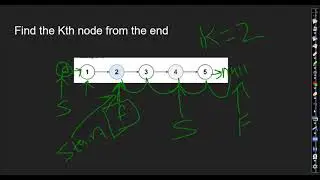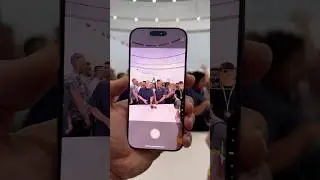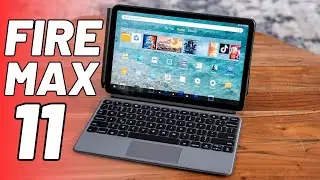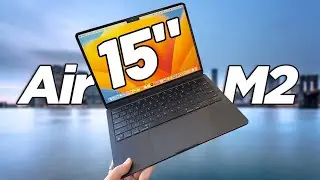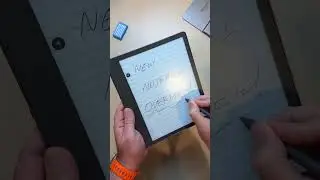Microsoft Surface Laptop Studio Review: Top 5 Features!
Microsoft Surface Laptop Studio Review: Best Laptop for Creators?
Try Yahoo+ Protect: https://geni.us/yahooplus
Get the Surface Laptop Studio: https://geni.us/laptopstudio
If you're familiar with the @surface lineup, then the Surface Laptop Studio should give you a familiar vibe to the larger Surface Studio desktop computer. You know, the one that you can easily switch into an easel and has that fancy dial accessory? The Surface Laptop Studio has a similar trick - join me for the Surface Laptop Studio unboxing and top 5 features!
What you're getting here is a 14.4" 120Hz touchscreen PixelSense Flow display with support for Dolby Vision HDR at a resolution of 2400x1600. The display looks really great. It's vibrant, full of color, and does a great job with dark scenes as well. You get nice, smooth real-time writing with the Slim Pen 2. It's not quite Apple Pencil 2 on iPad Pro level, but it's definitely a nice ink experience, and works great for @Microsoft Windows 11.
The display has three different main positions. First, there's the standard position that you expected and are used to if you've ever used any laptop. You open it up, the display is right there, and you use it and then close it up when you're done. That's called Laptop Mode.
The fun part comes in when you move into Stage Mode. This is where you pull the display towards you thanks to the flexible woven hinge, covering the keyboard entirely. Now you're relying on the trackpad, the touch screen, and if you have one, the Surface Slim Pen for control and navigation. More on that accessory in a minute, but in this mode you're more optimized for things like watching videos, doing presentations, and playing games & gaming by bringing the display closer to you and avoiding distractions.
It doesn't stop there though, because you can push the display all the way down, with a slight angle towards you, into Studio Mode. This is where you can get creative with the Surface Slim Pen 2 by drawing, writing, and sketching with the Laptop Studio display acting as your digital canvas.
CHAPTERS
0:00 Intro to Microsoft Surface Studio Laptop
1:18 Laptop Mode
1:34 Surface Laptop Studio Stage Mode
2:07 Surface Laptop Studio Mode
2:25 Surface Laptop Studio Display Specs
3:03 Surface Laptop Studio Keyboard & Trackpad
3:57 Microsoft Slim Pen 2
4:59 Yahoo+ Protect Details
6:02 Microsoft Surface Laptop Studio Ports & Connectivity
6:51 Microsoft Surface Laptop Studio Battery Life
7:55 Who is the Surface Laptop Studio For?
My Podcast - Geared Up: https://smarturl.it/gearedup
SUBSCRIBE to my channel for the latest videos: https://www.youtube.com/user/gearlive...
-----------------------------
JOIN THE TECHSQUAD, GET REWARDS:
http://www.youtube.com/gearlive/join
-------------------------------
WATCH THESE VIDEOS
iPhone 11 Secret Features: • iPhone 11 Secret Features: What Apple...
Samsung Galaxy S20 Camera Review: • Samsung Galaxy S20 Camera: Test the C...
3 Years of Xbox Game Pass for $1: • The Secret to Getting 3 YEARS of Xbox...
-------------------------------
CONNECT WITH ANDRU
http://www.gearlive.com
/ andru
/ andruedwards
/ andru
/ andru
/ andru
/ drusoicy
-------------------------------
VIDEO GEAR I USE
camera: Panasonic Lumix S1H - https://geni.us/panasonics1h
audio: Sennheiser MKE600 Shotgun Mic - http://geni.us/mke600
computer: iMac Pro - https://geni.us/imacpros
editing: Final Cut Pro X - http://geni.us/finalcutx
MUSIC
Background Music from Epidemic Sound: https://goo.gl/f5DsVN
Outro: Edwin Soto
-------------------------------
FOLLOW TECH NEWS FROM GEAR LIVE
Web: http://www.gearlive.com
Twitter: / gearlive
Facebook: / gearlive
Instagram: / gearlive