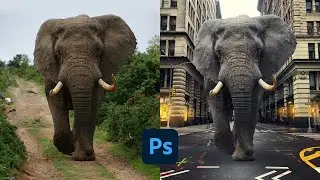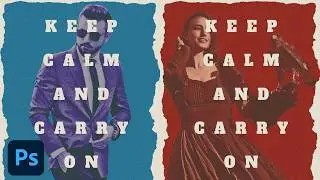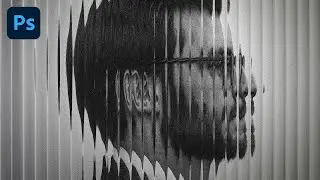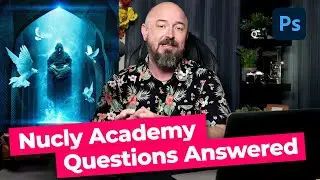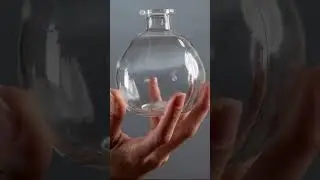One Click Face Swap Photoshop tutorial
Download tutorial assets here: https://www.nucly.com/one-click-face-...
Sign up here to be alerted once it is released: https://www.nucly.com/photoshop-maste...
In this tutorial, I’ll show you how to use “Auto-Blend Layers” to swap faces in Photoshop. This one trick will get you 90% of the way there, with only a few manual fixes which I show you how to do.
This is part of my new Nucly Photoshop Masterclass. Sign up here to be alerted once it comes out: https://www.nucly.com/photoshop-maste...
—
Don’t forget to SUBSCRIBE and turn on notifications! And likes and shares help a lot too!
Check out my full professional Photoshop training courses here: https://www.nucly.com/courses
And all my asset packs here: https://www.nucly.com/tools
—
Follow me:
Professional Training - https://www.nucly.com
Blog - https://zevendesign.com
Facebook - / zevendesign
Instagram - / zevendesign
500px - https://500px.com/rikardrodin