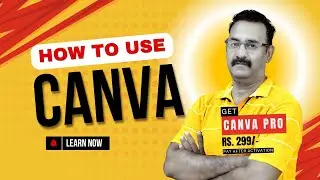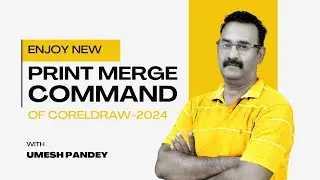How to make QR Code in Corel Draw ?
A QR code, short for Quick Response code, is a type of two-dimensional barcode that contains encoded information. It can store various types of data, such as URLs, text, contact details, or other forms of information. QR codes are designed to be quickly scanned and decoded by a smartphone or QR code reader, allowing users to access the encoded information or perform specific actions, such as opening a website or adding contact information. QR codes have become popular for their ease of use, versatility, and ability to quickly transfer information in a compact format.
To create a QR code in CorelDRAW, follow these steps:
Launch CorelDRAW and create a new document.
Determine the size and placement of the QR code on your design.
Select the Rectangle tool from the toolbox and draw a square or rectangular shape to serve as the container for the QR code.
With the shape selected, go to the "Effects" menu and choose "QR Code Generator."
In the QR Code Generator dialog box, enter the desired URL, text, or data that you want the QR code to represent.
Customize the appearance and settings of the QR code, such as size, error correction level, and format options.
Click "OK" to generate the QR code.
Adjust the position and size of the QR code within the shape container as needed.
To enhance the design, you can apply colors, gradients, or effects to the QR code and the surrounding shape.
Save your document in a compatible format (such as PDF or PNG) that preserves the quality and readability of the QR code.
Remember to test the generated QR code to ensure that it properly scans and redirects to the intended information or website.
#unikadlab
https://unikadlab.business.site
http://unikadlab.com/
http://unikadlab.weebly.com/
/ unikadlab
/ unik.adlab
/ unikadlab
/ unikadlab
/ profile
https://plus.google.com/+unikadlabvar...
https://vimeo.com/unikadlab
https://unikadlab.blogspot.com/
/ unikadlab
~-~~-~~~-~~-~
Please watch: "Corel DRAW X7 Tutorial-Trend Social Media Post Banner Design (Food Company) Tutorial - Hindi"
• Food Company Social Media Post Banner...
~-~~-~~~-~~-~