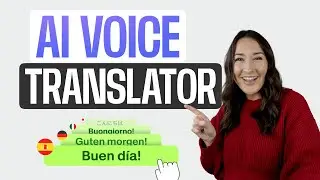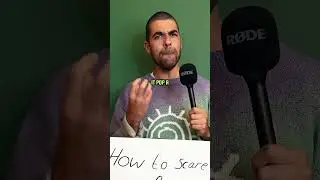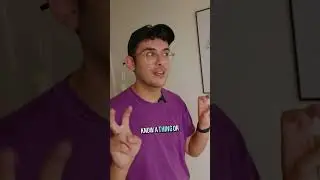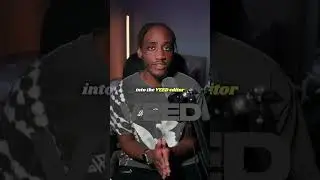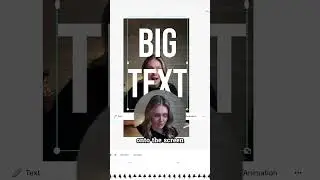How to Auto Remove Silences in Video | Automatic Trim Editor ✂️
👉 Auto remove silences here - https://veed.video/3sVEOTs
In this automatic video trim tutorial, you'll learn how to automatically remove silences in video, online, in ONE click of a button! 🚀
VEED's silence removal tool allows users to automatically filter silences in their videos. The smart cut tool detects parts of the footage that doesn't contain any sentences (or has dead air) and automatically deletes those from the sequence, so you'll have a smooth jump cut effect in your video sequence.
Feel free to auto remove silences in video and create amazing jump cuts in your footage in ONE click through the link above. 🎉
Enjoy and good luck! 🍀
-------------------------------------------------------------------------------
🚀 How to use VEED's One-Click Silence Removal tool:
00:00 Intro
00:08 Head over to VEED's auto trim video editor
00:17 How to import video into editor
00:25 How to auto remove silences in video
01:16 How to further trim your video (if you wish)
01:31 How to export your video
01:53 Outro
--------------------------------------------------------------------------------------------------------------------
💙 WHAT TO WATCH NEXT
Beginner at editing? Watch our FREE university: • How to Make a Video Online: VEED for ...
How to Generate Subtitles Automatically - • How to Generate Subtitles for Video A...
How to Convert GIF to Video Online - • How to Convert GIF to Video Online
--------------------------------------------------------------------------------------------------------------------
💙 What is VEED?
VEED is a simple online video editing platform, perfect for creating social media video content online. You can use VEED to crop, trim, filter, add music to videos, add subtitles, automatically generate subtitles, turn podcasts into videos, and much more.
--------------------------------------------------------------------------------------------------------------------
🚀 STAY IN THE LOOP:
Subscribe to our YouTube Channel - / veedstudio
Follow us on Instagram - / veedstudio
Follow us on TikTok - / veedstudio
Learn on our Blog - https://www.veed.io/grow/
--------------------------------------------------------------------------------------------------------------------
Try VEED - https://veed.video/3sVEOTs
When creating videos with VEED, make sure you upgrade your FREE account if you want access to certain features and abilities, so you keep on creating amazing videos! 🔥
Thank you so much for watching!
Tim & VEED.IO
#veed #removesilence #videoediting
![[free] lil tony x tiktok sample type beat](https://images.videosashka.com/watch/k1xI_LQXxwg)
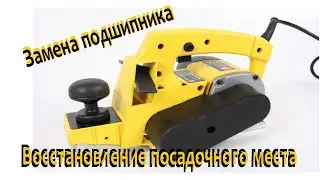



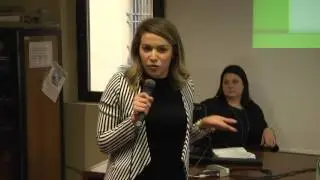
![Каково быть Интровертом?:Популярность | Getting Recognized | theodd1sout rus перевод [ОЗВУЧКА]](https://images.videosashka.com/watch/3ZSx2ogYmzI)