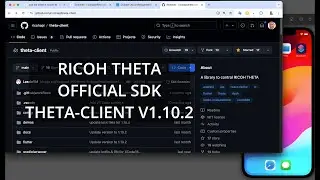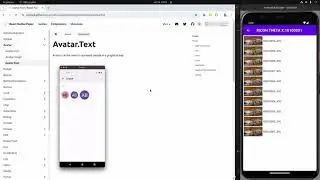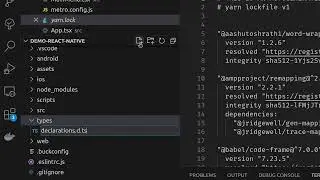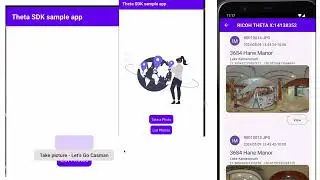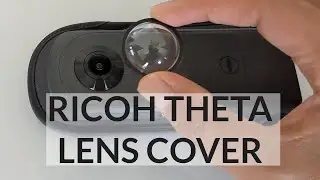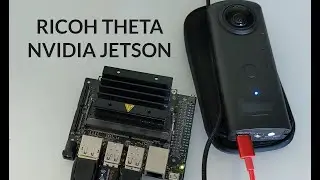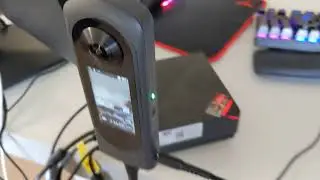Build Great Windows Desktop Apps with Flutter - Setup, Configure, Distribute
Use Flutter and Dart to build native Windows desktop applications with great performance when working with large image files from a 360 camera. This example uses the RICOH THETA Z1. You don't need the camera to follow along with the video. I show how to set the proper Flutter channel to dev, configure Flutter for desktop, package you need for Visual Studio, and how to distribute the Windows application to your co-workers or testers.
Source code for this particular app is available at the site below (free registration required).
https://theta360.guide/special/sc2/
The libraries from Visual Studio that you need to include in the folder you distribute the executable on are:
msvcp140.dll
vcruntime140.dll
vcruntime140_1.dll
Search from those three files in your Visual Studio installation directory and then copy them into your Flutter distribution folder. Your Visual Studio installation directory is likely C:\Program Files (x86)\Microsoft Visual Studio
Overview of steps on DZone: https://dzone.com/articles/build-grea...

![[FREE] SLIMESITO x BEEZYB TYPE BEAT 2022 -](https://images.videosashka.com/watch/1EoTITwenvE)