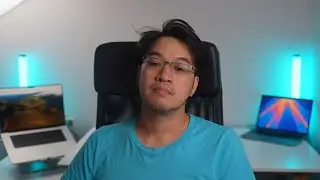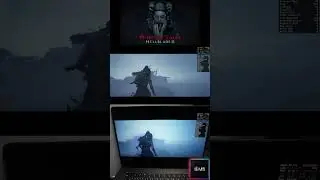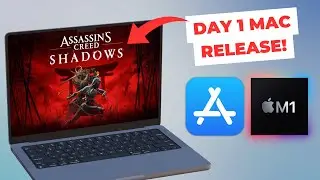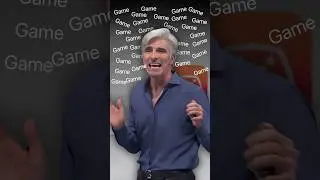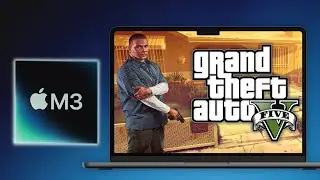Is Parallels 18 the BEST way to run Windows 11 ARM on a M1/M2 Mac? macOS Ventura tutorial
Parallels 18 use code APPLEWIKI10 for 10% DISCOUNT: https://prf.hn/click/camref:1101lfR6V
DON'T SPEND $200 on Windows 11 ARM license before you watch this video: • DON'T SPEND $500 on CrossOver until y...
VMware Fusion Windows 11 ARM on Mac tutorial: • VMware OFFICIALLY supports Windows 11...
This is a video about the new Parallels 18 and how to run Windows 11 ARM on M1 or M2 Apple Silicon Macs, as well as looking at new features (controller fix, network conditioner, macOS Ventura support) as well as game benchmarks (Hitman: Absolution, Fallout: New Vegas, Titanfall 2, Towerfall, Control and Persona 5 Strikers). Also discuss price increase and whether or not it's still worth it!
Timestamps:
00:00 Parallels 18 is out!
00:56 Tutorial: Download Parallels 18
01:14 Parallels Home vs Pro
02:05 Coupon: APPLEWIKI10
02:17 14 DAY FREE TRIAL
02:36 Install Parallels 18
03:03 Download Windows 11 ARM
03:23 Windows 11 ARM setup
03:44 Install Steam
04:15 Game testing
04:54 Controller bluetooth FIXED!
05:47 Network conditioner
06:03 macOS Ventura Stage Manager
06:22 Is the PRICE INCREASE worth it?
► Links:
Master M1 game compatibility list: https://www.applegamingwiki.com/wiki/...
Please join me on Discord here: / discord
Check out AppleGamingWiki: https://applegamingwiki.com
► Get the NEW M1 Macs here (Amazon links):
https://geni.us/mbp-m1pro-14
https://geni.us/mbp-m1pro-16
https://geni.us/mbp-m1max-16
https://geni.us/applem1macbookair
https://geni.us/applem1macbookpro
https://geni.us/applem1macmini
https://geni.us/applem1imac
► My Recording Setup:
►► My equipment:
DJI Pocket 2 - https://geni.us/djipocket2combo
SanDisk Extreme 256 GB - https://geni.us/sandiskextreme256gb
MacBook Air M1 - https://geni.us/applem1macbookair
Anker SD Card Reader USB 3.0 - https://geni.us/ankersd
►► Mac:
Record screen audio and gameplay (Mac): • How To Record Mac Gameplay & Screen I...
Set 16:9 aspect ratio (Mac): • How To Force MacBook 16:9 Aspect Rati...
Highlight mouse cursor (Mac): • How To Highlight Mouse Cursor On macOS
Display keystrokes (Mac): • How To Display Keystrokes On macOS Fo...
Snap windows (Rectangle, Mac): • How To Snap Windows On Mac Like A Win...
OBS setup (Mac): • How To Setup OBS On macOS M1 Apple Si...
Temperature/fan monitor (Mac): • How To Control Mac Fans And Monitor T...
►► General:
Microphone setup (Blue Yeti): • How To Setup Blue Yeti Microphone Wit...
Greenscreen setup (OBS): • How To Setup Elgato Green Screen Unbo...
Note-taking (Notion, Mac): • How To Install Notion macOS M1 Mac (N...
Highlight mouse cursor (Windows): • How To Highlight Mouse Cursor FREE (W...
DIY 2TB SSD USB-C (Mac and Windows): • How To Build Great Value Thunderbolt ...
► Windows gaming on Mac:
►► Windows on M1 Mac Tutorial: • Windows Gaming Guide For M1 Pro and M...
►► CrossOver FREE 14 DAY TRIAL - use coupon APPLEGAMINGWIKI for 25% DISCOUNT: https://www.codeweavers.com/?ad=835
►► Parallels 17 use code APPLEWIKI10 for 10% DISCOUNT: https://prf.hn/click/camref:1101lfR6V
Amazon Affiliates Disclosure: Andrew Tsai is a participant in the Amazon Services LLC Associates Program, an affiliate advertising program designed to provide a means for us to earn fees by linking to Amazon.com and affiliated sites as well as other affiliate programs.





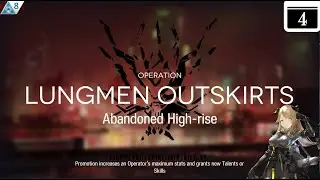
![OSU! [supercell - Hero Kowari's Insane] 4.42 FC S](https://images.videosashka.com/watch/l4DQHYtqzqY)