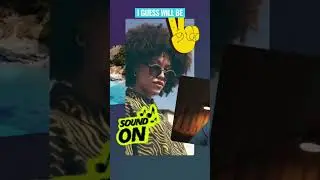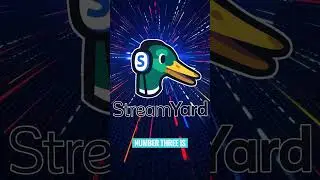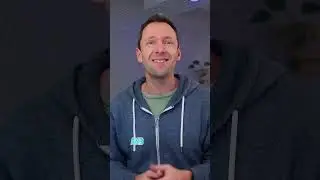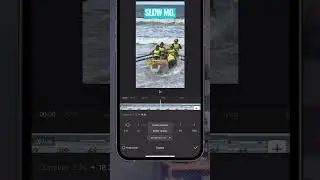How To Make Animated Titles - Easy Text Animation Tutorial (2023!)
Learn how to make animated titles for video, quickly & easily! Here’s the top tools to help you create professional text animation & text effects without needing pro-level software like After Effects.
-- LINKS --
(When available, we use affiliate links and may earn a commission!)
Recommended Tools:
► CapCut: https://primalvideo.com/go/capcut/?ut...
► InVideo: https://primalvideo.com/go/invideo/?u...
► VideoHive: https://primalvideo.com/go/videohive/...
DaVinci Resolve Tutorial:
► • DaVinci Resolve - Complete Tutorial f...
📕 FREE Guide to Filming Amazing Videos on Smartphone! 📕
► https://primalvideo.com/iphone-androi...
Timestamps:
00:00 How To Make Animated Titles - Easy Text Effect Tutorial (2023!)
00:32 How to Make Animated Titles with CapCut
03:34 How to Make Animated Titles with InVideo
07:04 InVideo Pricing & Features
09:22 How to Make Animated Titles with VideoHive
11:13 VideoHive Pricing
** GEAR WE USE **
https://primalvideo.com/gear?utm_sour...
🚀 Join the Primal Video Accelerator waitlist: https://primalvideo.com/accelerator?u... 🚀
Learn how to build an audience, generate new leads on autopilot and SCALE your business with video step-by-step in our fast-track Primal Video Accelerator program!
--
Become a Primal Video Insider (100% free) to access advanced workshops, bonus trainings, and regular PV updates: https://primalvideo.com/subscribe?utm...
-- Make Animated Titles The EASY Way (After Effects NOT Needed!) --
Animated titles are a great way to brand your content and improve viewer engagement. Even adding a simple text effect can seriously level up your videos!
The best part is, you don’t need to learn expensive software like After Effects to create professional title animations. With the right tools you can find custom video titles & video effects templates, animate them & match them to your brand in just a few simple steps.
In this tutorial, you’ll learn exactly how to make animated titles the EASY way. And don’t worry about what video editing software you’re using. You can follow along with any video editor: Adobe Premiere Pro, After Effects, Final Cut Pro, Canva, iMovie, DaVinci Resolve… you name it! If you’re looking for an easy way to create motion graphics, this tutorial is for you.
-- Related Content —
How to Make a YouTube Video Intro: • How To Make A YouTube Video Intro (UP...
Best Royalty Free Music Sites: • Best Royalty Free Music For YouTube V...
TOP Sites for Royalty Free Stock Footage!: • Best STOCK VIDEO Footage Sites for Ro...
Our Video Creation Workflow (How to Make YouTube Videos Faster!): • Our Video Creation Workflow (How to M...
DISCLOSURE: We often review or link to products & services we regularly use and think you might find helpful. Wherever possible we use referral links, which means if you click one of the links in this video or description and make a purchase we may receive a small commission or other compensation.
We're big fans of Amazon, and many of our links to products/gear are links to those products on Amazon. We are a participant in the Amazon Services LLC Associates Program, an affiliate advertising program designed to provide a means for us to earn fees by linking to Amazon.com and related sites.