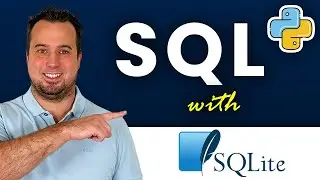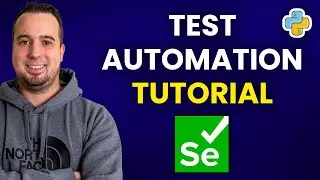UiPath AI Center | Make your UiPath RPA Bots Smarter with AI
Building smarter RPA bots with UiPath? You can use Artificial Intelligence in your RPA bots with UiPath AI Center! In this video we build a regression model to predict sales based on advertisement spending.
⭐️Links ⭐
🔗 Download the Dataset: https://www.rpa-unlimited.com/youtube...
🔗 Download the Original Dataset on Kaggle (you have to modify it): https://www.kaggle.com/datasets/yasse...
🔗 UiPath AI Center Documentation: https://docs.uipath.com/ai-fabric/v0/...
⭐️Copy my code⭐
⚫ The JSON Input: "[{""TV Ad Budget ($)"":10,""Radio Ad Budget ($)"":50,""Newspaper Ad Budget ($)"":100}]"
⚫ Process the output: Convert.ToDouble(output.Replace("[","").Replace("]",""))
⭐️ Skip through the video ⭐
00:29 Overview of the Dataset and how the AI Model will work
01:08 Download the Dataset from Kaggle (or download my final dataset)
01:41 Split the dataset in a training and an evaluation dataset
04:03 How to Enable AI Center in UiPath?
04:40 Start UiPath Enterprise Trial
05:25 Create an AI Project in AI Center
05:31 Upload the datasets to AI Center
06:38 Create Machine Learning Package in AI Center
08:02 Create a Pipeline in UiPath AI Center
08:45 How to select the independent variable in UiPath AI Center
09:50 What are AI Units in AI Center?
10:47 Add the ML Services package to your UiPath project
11:05 Add the ML Skill to your project
11:43 Add the ML skill in AI Center
12:23 Connect the ML Skill in UiPath Studio to AI Center
12:32 JSON Format for sending data to UiPath AI Center
14:32 Check whether the output data matches the data in the dataset
15:05 Put the AI Skill in Production
17:13 How to process the JSON output from AI Center
18:39 Use variables instead of hardcoded values
⭐️ Follow me ⭐
💼 LinkedIn: / thomas--janssen
#uipath #uipathtutorial #artificialintelligence #uipath #uipathcommunity #uipathlearner