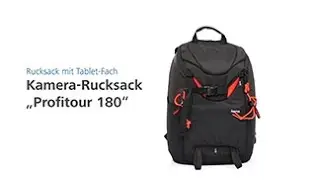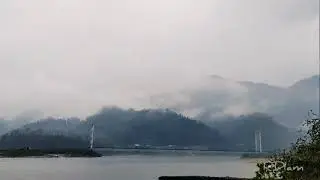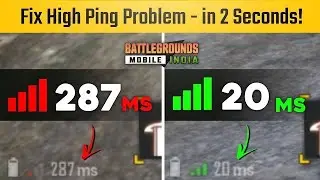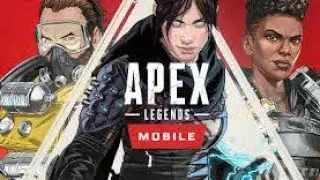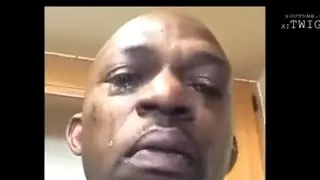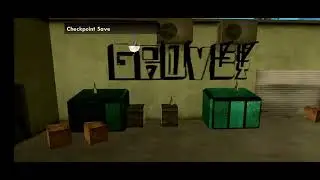How To Use Ultrawide Resolution On BlueStacks 4 | Increase Your FOV For 21:9 Monitors | RDIam
Hi there!
Do you have a 21:9 Ultra wide monitor and want to use it perfectly?
Then here is a good news for you. If you are a gamer then you can play your favourite game on PC with more than 60% bigger.
Wanna know how? watch the video till the end...
✅Download Latest version of BlueStacks : https://www.bluestacks.com/
''''''''''''''''''''''''''''''''''''''''''''''''''''''''''''''''''
✅ List Of All Popular China Emulator And The Replacement : • List Of All Popular #China Emulator A...
✅ Gameloop Official Website Not Working : https://youtu.be/oi8pfMuNjhkhttps://y...
✅ GameLoop Download Failed Error Code:31 Problem Solved • GameLoop Download Failed Error Code:3...
✅Free Fire Error Solved (Play List): • Free Fire Error Solved
'''''''''''''''''''''''''''''''''''''''''''''''''''''''''''''''''''''
Thanks For Watching
✅LIKE ✅SHARE ✅ COMMENTS✅ SUBSCRIBE
=======================
=======================
Keywords:
=======================
=======================
how to fit 21:9 monitor, ultrawide resolution on bluestacks, bigger screen, more zoom, bluestacks4 feature, how to solve
Bluestacks update, bluestacks updater not working, not responding, how to solve bluestacks update problem, how to update bluestacks more easily, bluestacks updater not working, how to fix, bluestacks, not working , bluestacks upate stucked, help, kaise solve kare, bluestacks update nehi ho rha he, kaise latest version me update kare, kaise pc me pubg khele, pc emulator, best emulator,
Bluestacks, bluestacks 4 black screen, bluestacks 4 not responding, how to fix bluestacks 4 black screen, call of duty error on bluestacks4, pubg black screen problem, free fire blackscreen problem, fix, solution, how to solve
Bluestacks error,running in the background, running in background, black screen, lag, not working, glitch, pubg, free fire max, on bluestacks,bluestacks 4, new update, how to get rid of this, not working properly.
gameloop running in the background, qmemulatorservices,qmemulator,gameloop32bit, prevent from running background,free up pc,speed up pc,laggy pc,fast pc,how to smoothly run games on old pc,bluestacks in background, how to disable,
gameloop download problem, gameloop fun website not working, how to install gameloop on your windows pc, softtonic, 503 service temorarily unavailable, how to install gameloop in india,pubg mobile india, releasae date, how to install pubg mobile in gameloop , gameloop all problem solved, not working.
gameloop gameloop error code 3, errorcode 3, gameloop failed to start the engine, gameloop failed to start the emulator, gamellop not working, emulator not working, solved, 100%, working solution, how to fix gameloop error, not working, free fire, pubg, sniper 3d, kaise fix kare, rdiam
Best settings for PC, how to make low budget pc to a gaming pc, playing game on a low budget pc, fps drop, low fps, lag, poor performnce, 100% disk usage, out of virtual memory, best settings for gameloop, memu ,xox, nox, bluestacks, emulator, emulator setting, gameloop stucks at %, pubg white screen, gaming on 2 gb ram, no graphics card, gta v, old pc, computer,old computer to gaming computer, not working. RDIam
best online games,how to play online games on laptop,how to play online games without downloading,free online games no downloads,multiplayer online games,online games for girls,online games for kids,free to play online games,games,online,top 5,best website,without downloading,how to play game on android without downloaing,how to play online games on laptop in hindi,how to play free online games on laptop,how to play online games without downloading any app pubg lite download launcher ini fail,pubg lite error,pubg error 0x500009d6c,pubg lite,download launcher ini fail,pubg pc lite,error,pubg pc,how to install,best vpn for pubg pc,pubg pc lite vpn,pubg pc launcher problem ini,pubg pc not working,help,how to install pubg pc lite on windows pc,98%,stuck at 98%,loading screen stuck,rdiam,RDiam free fire,download failed,download failed problem,solved,ree fire,garena free fire,wonderland,fail to save,not working,free fire download failed,free fire mobile,free fire not working,kaise thik kare,free fire pro setting,auto head shot,latest free fire video,latest free fire problem solution,sotp download,how to play free fire on pc,free fire bot,bot find,auto save,awm tricks,best gun,rdiam
pubg,pubg battle royale,pubg gameloop,gameloop error,gameloop blue screen,gameloop not working,gameloop windows 10,error,fix,how to fix windows 10 blue screen,blue screen of death,windows 10 crash,how to fix windows 10 crash issue, windows 8, windows 8.1, windows 7, windows XP, blue screen kaise solve kare, gameloop memory error,pubg out of virtual memory, pubg , free fire,game,mobile battle royale, how to fix,youtube, trending, viral video,tiktok viral, how to viral in tik tok,facebook,