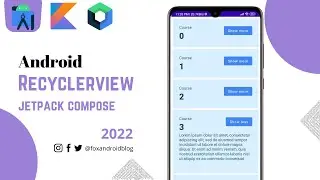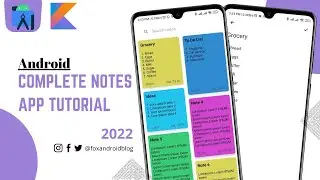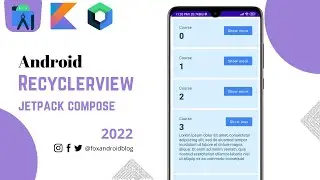How to Implement Admob Ads in Android Studio || Banner and Interstitial Ads || FoxAndroid
How to Implement Admob Ads in Android Studio || Banner and Interstitial Ads || FoxAndroid
Source Code: https://github.com/foxandroid/admob
Equipment I Use to Make My videos:
📱 Phone - Redmi Note 9 Pro: https://amzn.to/2MeyRLt
🎧Earphones - Realme Buds 2: https://amzn.to/3hzJDb1
🎙️Mic - Boya BYM1: https://amzn.to/350Isfw
🔊Speakers - Beats Pill: https://amzn.to/38V9aHF
💾External HardDrive - https://amzn.to/3rEKTOF
💻 My PC build :
Processor - https://amzn.to/3hAucit
MotherBoard - https://amzn.to/3b0d1FO
RAM - https://amzn.to/3rMYqn4
GPU - https://amzn.to/38VhvuG
SSD - https://amzn.to/3n7yj6Z
HDD - https://amzn.to/3pCE5z6
CABINET - https://amzn.to/38VupJc
PSU - https://amzn.to/3pDdbHq
MONITOR: https://amzn.to/3aWZL4P
MOUSE: https://amzn.to/3aZMgBq
KEYBOARD: https://amzn.to/3b06ew8
Follow me on Instagram: / foxandroid_blog
Follow me on Facebook: / foxandroidblog
Hey Developers,
In this video, I have explained :
How to implement admob ads into Android application. In this tutorial we have implemented these ads:
Banner ads
*Interstitial ads
How to Get Current Location in Android Studio
• How to Get Current Location in Androi...
How to implement Exit Alert Dialog in Android App
• How to implement Exit Alert Dialog in...
Android Bottom Sheet Dialog
• Android Bottom Sheet Dialog | Android...
Firebase Google Authentication Sign in using Android
• Firebase Google Authentication Sign i...
DatePicker Dialog in Android Studi
• DatePicker Dialog in Android Studio |...
How to Check Internet Connection in Android Studio
• How to Check Internet Connection in A...
#admobads #bannerads #interstitialads