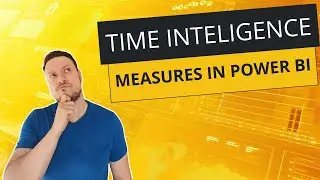When should I use FILTER() with CALCULATE?
🔍 Mastering the Combination of FILTER and CALCULATE in Power BI!
In this video, you'll learn the importance of knowing when to use the FILTER function alongside CALCULATE in Power BI, particularly for creating more precise and flexible calculations. This powerful combination can transform your data analysis.
📐 Rules of CALCULATE: The instructor details the essential rules for using CALCULATE, emphasizing that filters used must be columns and cannot contain measures. Additionally, the filter output must be a single value (number, text, or date), not a table.
⚙️ Practical Examples: Several practical examples are provided to demonstrate how CALCULATE and FILTER work together. Watch the process of creating a measure to count sales where total sales exceed $1000, highlighting the importance of using FILTER to avoid errors.
💡 Contextual Behavior: A key takeaway is understanding how CALCULATE can alter the filter context, while FILTER respects external filters. The video illustrates this by comparing the behavior of CALCULATE with and without FILTER, showing how the choice affects the final results.
🔔 Don’t forget to like, subscribe, and hit the bell to stay updated with all the latest Power BI tips! Learn to master CALCULATE and FILTER and take your data analysis skills to the next level.















![NEWS: Creating DAX Measures in Bulk [Batch] in Power BI](https://images.videosashka.com/watch/X4NS5L9zNgI)