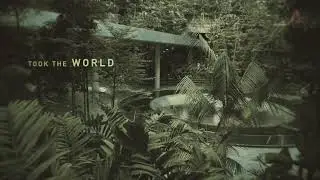How to EDIT like Iman Gadzhi in 2025 (Full-in-dept-tutorial)
Have you ever looked at all these online influencers like Iman Gadzhi and asked yourself...
"How the F#*k did they edit those videos?"
Well...
I can tell you from personal experience:
They all hired talented Motion Designers & Editors using this
One specific thing.
It’s not Canva…
It’s not Capcut…
It’s not iMovie…
This is the one thing that, no matter what you do... will step up your Animation to a whole new level.
It’s Adobe After Effects. And I’m here to teach you in full detailed breakdown of how to edit like Iman Gadzhi.
–
Follow me: 👇
🌍 My website - https://www.revoid.tv
📹 Work with me - https://calendly.com/hello-xey/motion...
📸 Instagram - / thezakross
👨💻 Linkedin - / revoid
🛒 Gumroad - https://thezakross.gumroad.com/
🐦 Twitter - / thezakross
–
Timestamps: 👇
00:00 - Iman Gadzhi Intro Animation (Zak’s version)
00:38 - Tutorial Analysis & Breakdown on Iman Gadzhi’s YouTube
01:54 - What you will create in this tutorial
2:20 - Tutorial Step 1: Creating the background
4:54 - Tutorial Step 2: Creating the iPad
7:55 - Tutorial Tip 1: Move Anchor Point
9:51 - Tutorial Step 3: Creating the YouTube Channel Page
11:41 - Tutorial Step 4: Animating the YouTube UI
16:58 - Tutorial Step 5: Animating with Expressions for 120K Subscribers
21:53 - Tutorial Step 6: Animating the USD Dollar Note
22:16 - Tutorial Tip 2: Animating using Null Objects
29:00 - Tutorial Step 7: LED LCD RGB Panels
33:06 - Tutorial Step 8: Color Correction & Chromatic Aberration
35:45 - Tutorial Step 9: Creating the Text Animation for $1M
38:22 - Tutorial Step 10: Animating the Camera & 3D Layers
41:40 - Tutorial Tip 3: Add that Extra 5-10% Subtle touch to your Motion Graphics
45:00 - Outro Please Like, Subscribe & Comment
–
After Effects Expression: 👇
120K AE Expression:
Math.round(effect("Slider Control")("Slider")) +"K”
$1,000,000 AE Expression:
num = "$ "+ effect("Slider Control")("Slider").value.toFixed(0);
function addCommas(x) {
return x.toString().replace(/\B(?=(\d{3})+(?!\d))/g, ",");
}
addCommas(num)
#startingyoutube #aftereffects #premierepro #videoediting #agency #agencylife #smma #motiondesigner #videoeditor #creator #imangadzhi #influencers