How to Install Chrome OS Flex - Make an Old PC New Again
This video shows you how to install Chrome OS Flex, a lightweight operating system that lets you quickly and easily install a new operating system on your old PC.
Chrome OS is a web-based operating system that runs on Chromebooks. It allows you to access the internet from anywhere in the world, and it's designed for low-cost hardware.
Chrome OS is based on Linux; it's open source, so anyone can download the source code and modify it to work on their own hardware or help develop new features.
Subscribe to the channel
/ @techytonics
=======================================================
Chapters
00:00 - Intro
00:55 - Requirements
01:35 - Get Started
01:51 - Plug-in
02:14 - Open The plug-in
03:05 - Create Bootable Drive
04:36 - Restart & boot into Chrome OS Flex
05:49 - Welcome To Chrome OS Flex
07:12 - Outro
=====================================================
For business inquiries get in touch.
[email protected].
Links included in the description might be affiliate links. If you purchase a product with the links that I provide, I might receive a small commission. There is no additional charge to you. Thank you for supporting my channel so I can continue to provide you with free content every so often.

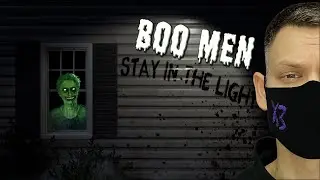
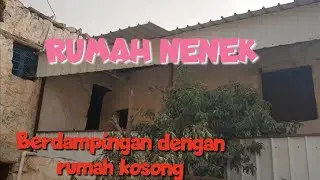
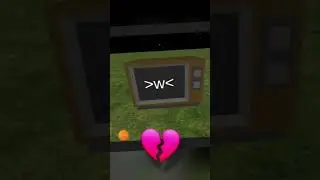
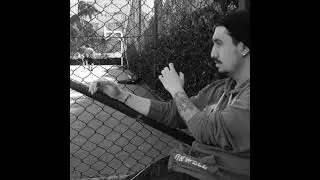


![OxygenOS 4.0.3 for OnePlus 3 - Antutu Benchmark [F2FS]](https://images.videosashka.com/watch/JPJQqdwjDR0)