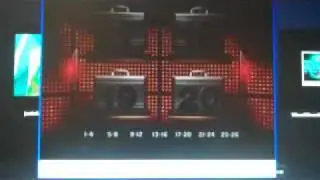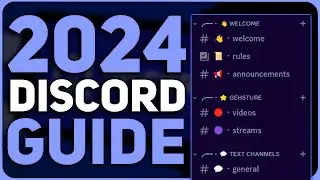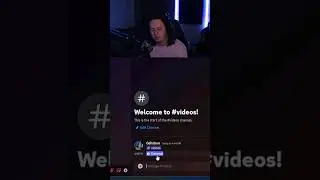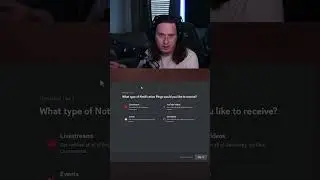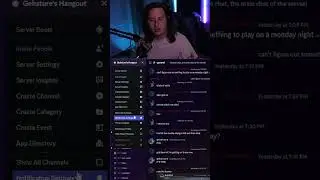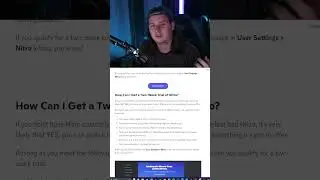BEST Discord Auto Moderation (ft Sapphire!)
Discord Auto Moderation is essential for any community servers, or really any discord server in general. There's so many auto moderation discord bots out there, so in this video, I show you how to setup some basic auto moderation directly inside discord, as well as how to setup Sapphire's Auto moderation using their discord bot!
I love Sapphire's Auto moderation because they offer a plethora of features like blocking external links in discord, blocking invites, and so much more, completely for free!
Start Making MONEY With Discord Using Whop's Subscription Bot!
💸 Whop ➔ https://dash.whop.com/?a=gehsture
💸 Full Whop Walkthrough ➔ • The BEST Discord Subscription Bot to ...
━━━━━━━━━━━━━
🟣 Twitch ➔ / gehsture
📱 Discord ➔ / discord
🐦Twitter ➔ / gehsture
📷 Instagram ➔ / gehsture
💻 Reddit ➔ https://reddit.com/r/gehsture/
━━━━━━━━━━━━━
🎨 Thumbnails by Justin ➔ / idontbeatgames
━━━━━━━━━━━━━
My Gear:
►PC Specs:
► i7 8700k overclocked @ 4.3Ghz (https://amzn.to/3lbGyAd)
► EVGA FTW3 3070 8GB (https://amzn.to/3FI71yM)
► 32GB Corsair Vengeance RGB RAM (https://amzn.to/3l7NcaK)
► 250GB Samsung 960 EVO M.2 (https://amzn.to/3l7NcaK)
► 1TB WD Black m.2 (https://amzn.to/3syloQZ)
► 2TB 7200rpm Toshiba HDD (https://amzn.to/3wh6AqU)
► ASUS STRIX Z370-H (https://amzn.to/3w87O9j)
► Mouse: Logitech G Pro Superlight (https://amzn.to/3MmLkH2)
► Keyboard: Steelseries Apex 7 TKL (https://amzn.to/3Mcjf5c)
► Mic: Rode PodMic (https://amzn.to/2X1uNAj)
► Camera: Canon M50 (https://amzn.to/3p2N794)
► Headset: Astro A50 (https://amzn.to/3eAWGr8)
► RGB Back-lighting (https://amzn.to/2jQSv2r)
0:00 - 0:18 Intro
0:19 - 0:46 Whop!
0:47 - 2:27 Discord's Auto Mod
2:28 - 7:31 Sapphire's Auto Moderation
7:32 - 8:01 Outro