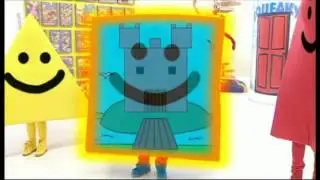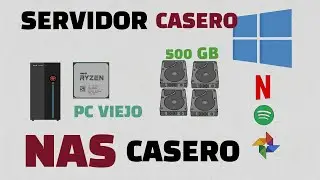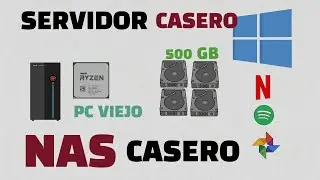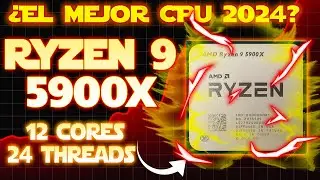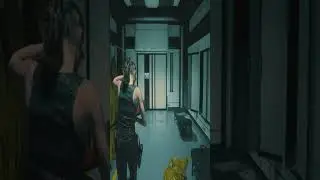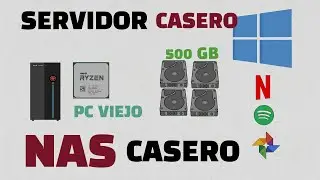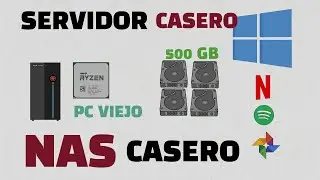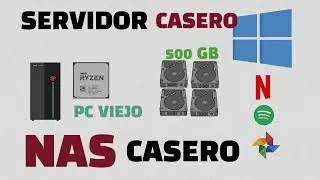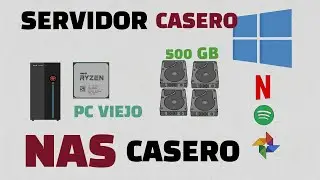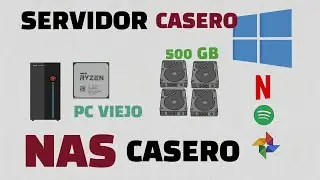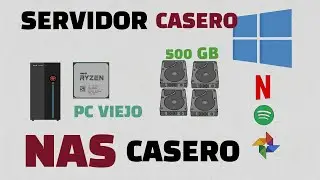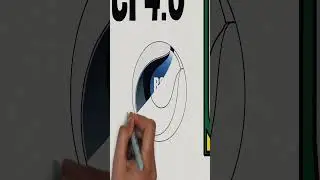Create Synology Server in Windows 10 - Xpenology DSM Bootloader Configuration in Windows 10
👉🚨Welcome to this Virtualized Home NAS Server implementation course in Windows 10, which will allow you to have your own "Google Photos" "Spotify" "Netflix" style private cloud, which you can access from anywhere in the world.
In this course, we are going to implement a home server within Windows, which will serve as a personal cloud, accessible from anywhere in the world, which you can use as a real-time backup of something as valuable as, for example, your photographs and videos. .🚨
👉Required programs:
➞ VirtualBOX: https://www.virtualbox.org/
➞ Xpenology Charger: https://virtualizer54.gumroad.com/l/r...
➞ .PAT file DSM_DS1621+_42962: https://virtualizer54.gumroad.com/l/D...
👉Image With System Ready:
➞HP DV4 Laptop System Image with 1 Synology Windows 10 Clouds:https://virtualizer54.gumroad.com/l/k...
Discount code: 4VM3AUA 20% discount for 10 First Buyers.
👉Course Episodes:
➞Episode 01 "Configuring Bootloader Xpenology DSM in Windows 10":
• Crear SERVIDOR CASERO (Con PC ANTIGUA...
➞Episode 02 "Installing DSM 7.1 VirtualBox on Windows 10"
➞Episode 03
➞Episode 04
👉Index:
00:00 Caser Synology Server on Windows 10.
00:34 Materials to implement Home Server.
01:40 Activate Virtualization in BIOS.
01:53 Download and install VirtualBOX on Windows 10.
02:05 Create Virtual Machine in VirtualBox.
04:18 Load Xpenology Bootloader in VirtualBox.
🔥SERIES:
🏮 AMD APUs ➞ https://acortar.link/wSz8CY
🧭 All about Athlon 3000g➞https://acortar.link/QdUieN
⌚ All about Ryzen 7 5700g➞https://acortar.link/pkQkdw
🖥️ How to Assemble a PC➞ https://acortar.link/A0bvj7
🥇 How to Overclock ➞ https://acortar.link/zyc6Wy
💻 Notebook Maintenance➞ https://acortar.link/8rkdkY
🕹️ Game Test ➞ https://acortar.link/IGzTGu
📟 How to test CPU Performance➞ https://acortar.link/xgXZHP
📺 How to test GPU performance➞ https://acortar.link/LgvIbQ
⚙️ PC Tutorials➞ https://acortar.link/7DoQan
🔥RRSS:
📷 Instagram➞ / infospeed20. .
🍂Twitter➞ / infospeed20
👾 Discord➞ / discord
🔥Support the Channel.
💸Memberships: / @infospeed_hardware