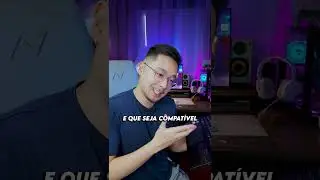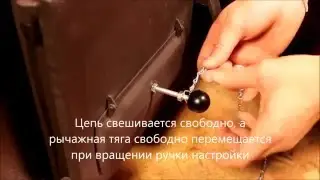HOW I ADD SUBTITLES my YouTube videos 2020, my easy fast way for CC closed captions!
WATCH MY NEW 2021 CAPTIONS VIDEO INSTEAD: • HOW I ADD SUBTITLES my YouTube videos...
UPDATE: YOUTUBE JUST CHANGED STUDIO and how subtitles work.
WATCH THIS: • HOW I ADD SUBTITLES my YouTube videos...
Here's how to do this now:
Go into your YouTube Studio dashboard,
and in your video, click on the subtitles tab on the left hand side.
Then click on the words "DUPLICATE AND EDIT"
Which brings up a window with the transcript all in one block.
If there are timecodes, and it's broken up, just click "EDIT AS TEXT" and this flips to the transcript in one block in the window.
If there's nothing there, its a YouTube glitch that happens from time to time, I just upload the video again and that usually triggers the subtitles which I paste over to the first video.
=========================
Here is how I subtitle my YouTube videos in 2020 - really easily... or as easily as the clunky YouTube Studio lets us... Basically, I use YouTube's auto-generate CC closed captions to get a transcript, then I tweak that transcript so I don't have to type all the dialogue from scratch. Then it's simple to paste into "auto-sync" in the subtitles tab.
Why make your own subtitles?
Benefits include correcting the auto-generated captions, helping people around the world to watch your YouTube video in different languages (via auto-translate), getting a cool "Subtitles" or CC icon next to your video... plus, you know, helping people with poor hearing.
0:00 How to subtitle Youtube video in 2020: Closed captioning
0:43 How to add language on YouTube video subtitles tab
1:11 How to alter auto published subtitles and CC captions 2020
1:45 How to turn on YouTube subtitles keyboard shortcut for captions
2:10 How to open a transcript of the words used in my YouTube video (how to download, extract or save YouTube video subtitles and captions)
2:24 How to copy a transcript of my YouTube video into a Pages for Mac or Word document
3:46 How to format my subtitles: removing line breaks and carriage returns in Pages for Mac (for Word, FIND ^p INSTEAD OF \n)
5:15 How to unpublish or remove YouTube subtitles and CC captions
6:25 How to transcribe and Auto-Sync my YouTube video for subtitles/CC captions
7:20 How to break up YouTube subtitles and CC captions on a new line.
8:50 How to type in my subtitles for my YouTube video, closed captioning, CC captions
10:25 How to publish subtitles for my YouTube video CC captions
What do you think? LEAVE A COMMENT below to say hi - I'd love to hear from you.
You can also help me by clicking THUMBS UP or get to 10,000 subscribers with SUBSCRIBE here thanks! https://www.youtube.com/subscription_...
MY HOME YOUTUBE STUDIO TOUR: • My ALL IN ONE YouTube studio setup! M...
HOW MUCH YOUTUBE PAYS ME FOR 1000 SUBSCRIBERS: • My FIRST YOUTUBE PAYCHECK! How much Y...
How to ADD CHAPTERS to your YouTube video: • HOW TO ADD CHAPTERS TO YOUR YOUTUBE V...
Stop PROCRASTINATING now!: • Not motivated? Do this. (How I beat ...
1000 SUBS... 5 WAYS I got it WRONG: • HOW TO GET 1000 SUBS: 5 WAYS I got it...
What happens when you hit 1000 SUBSCRIBERS?: • What happens at 1000 subscribers? How...
HOW TO MAKE A BANNER FOR MY YOUTUBE CHANNEL PAGE: • How to make a BANNER for YouTube on y...
How to EDIT YouTube videos AFTER UPLOADING: • How to edit YouTube video AFTER UPLOA...
YouTube KEYBOARD SHORTCUTS: • Fast forward and rewind YOUTUBE KEYBO...
2116 subscribers
2000 subs - 16 July 2020
1000 subs - 10 March 2020
GREAT BRITISH YOUTUBERS | YOUTUBE TIPS AND TRICKS full series playlist: • AWESOME YOUTUBE HACKS FOR YOUR CHANNEL
Thanks for watching -- you might also like these other videos:
My TightwadDad blog: https://neilmossey.blogspot.com
Twitter: / neilmossey
Shot on DJI OSMO POCKET - vlogging setup here:
• DJI OSMO POCKET VLOGGING TIPS AND TRICKS
You can buy DJI OSMO POCKET CAMERA from Amazon right here
As an Amazon Associate I earn from qualifying purchases.
(US) https://amzn.to/2Wojx1P
(UK) https://amzn.to/39YWP4A
Boya BY-M1 CLIP-ON LAVALIER MICROPHONE
(US) https://amzn.to/2Wv6ysQ
(UK) https://amzn.to/2ORMpgG
Comica deadkitten MINI WINDSHIELDS
(US) https://amzn.to/2WBFQz3
(UK) https://amzn.to/2t5PwEa
This channel participates in the Amazon EU Associates Programme, an affiliate advertising programme designed to provide a means for sites to earn advertising fees by advertising and linking to Amazon.co.uk and Amazon.com
#subtitles #ClosedCaptioning #YouTube