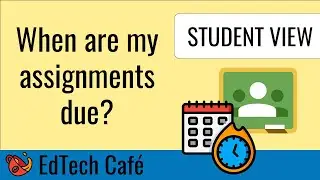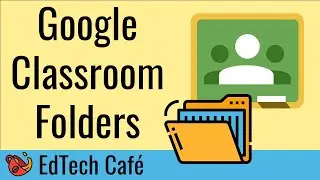✉️Create Professional Gmail Signature (Full Tutorial)🖊️
Learn how to add a professional signature to your Gmail messages. This tutorial shows step-by-step how to format your signature. Include pictures of yourself or a logo. Feature your social media links using professional icons.
☕ Subscribe to EdTechCafe: https://www.youtube.com/c/edtechcafe?...
📣 Share this video: • ✉️Create Professional Gmail Signature...
🔗 Visit my site for more articles: https://edtech.cafe/
🎞️ I use Camtasia to record my videos. Try Camtasia for free: https://bit.ly/ETCCamtasia
🍎 Educators can get a discount on Camtasia https://bit.ly/ETCCamtisiaForEducators
© Bryant Cobarrubias (@bryantcobo)