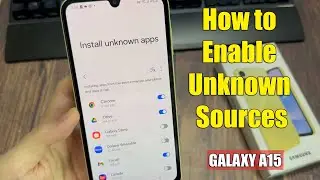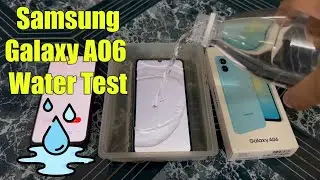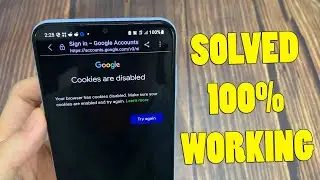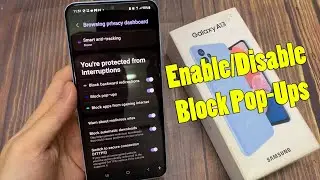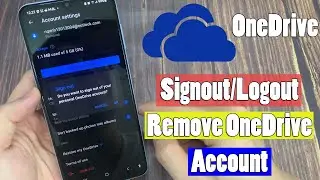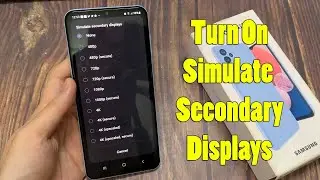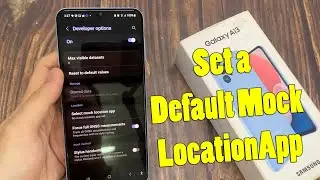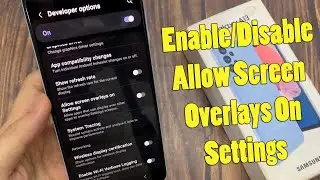How to Enable or Disable CAPS lock with SHIFT key in windows 10
If your Shift key disables or enables Caps Lock, then here’s how you can use the Shift key to enable or disable Caps Lock in Windows 10:
Open Windows 10 Settings
Navigate to Devices and select Typing
Scroll to find Advanced keyboard settings link at the bottom. Click to open
Look for Input language hotkeys, and click to open it
It will reveal the Text Services and input language window. Switch to Advanced Key Settings
Under “To Turn off Caps Lock,” you have two options
Press the Caps Lock Key
Press the SHIFT key
Select the first option, click on the Apply button, and then the Ok button to change the setting.
How To Disable NumLock on Acer laptop: • How To Disable NumLock on Acer laptop