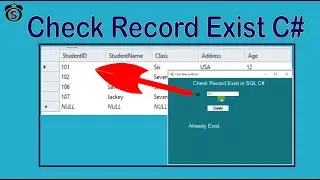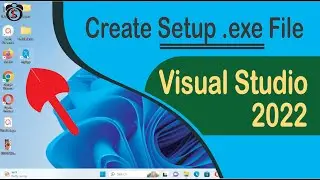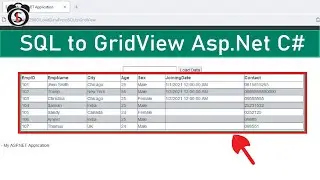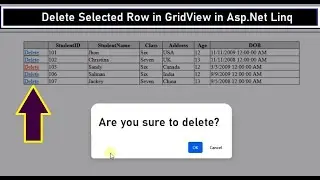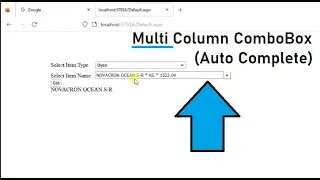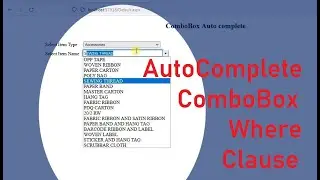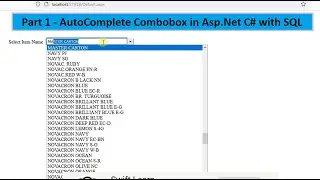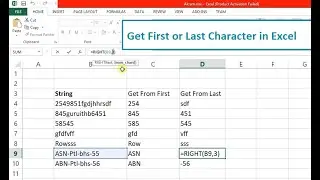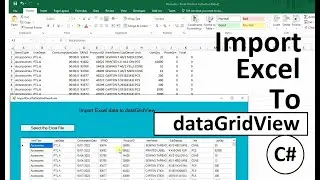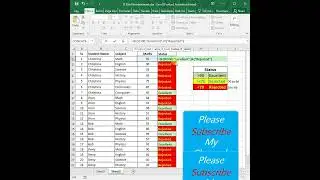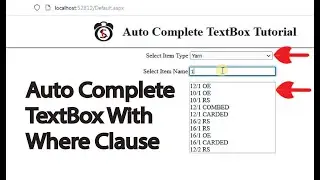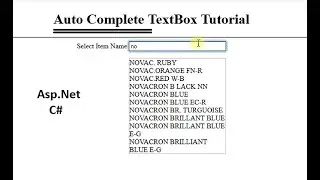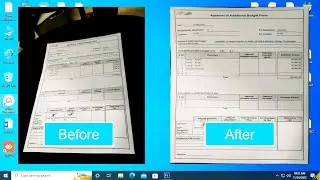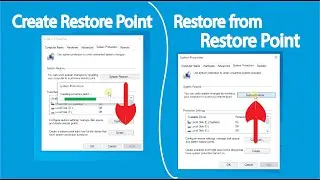Crystal Report in ASP.Net | Load Data from SQL to Crystal Report in Asp.Net C#
Learn crystal report in asp.net. This is very easy to create crystal report and load data from SQL to crystal report based on date range using c#.net. Create crystal report in visual studio 2015 using c#.net and load crystal report based on date range using c# Asp.Net web application.
This tutorial also covered How to create Asp.Net web application in c# and Connecting sql server with visual studio 2015 using c#.net. How to create crystal report and how to load crystal report in visual studio with and without date range using c#.net.
Crystal report is a platform allowed to create and design your report in friendly format.
install visual studio and crystal report software to practice this tutorial.
1. run visual studio and design the Asp.Net web application.
2. go to the solution explorer in visual studio in right side of the screen.
3. Right click on the project in solution explorer and add new than select Crystal Report.rpt.
4. After adding Crystal reports, connect it with sql server database.
5. Write code in button click event to load crysral report based on date range.
6. Finally test and debug.
~~~~~~~~~~~~~
Subscriber will be notified when I will upload new tutorials in future. Many more new tutorials coming soon, so stay tuned!
/ swiftlearn
Share this video with anyone if you think as useful.
Please leave a suggestions for future tutorials in the comment section below.
~~~~~~~~~~~~~
Connect with me
/ swiftlearn
More Tags
#CrystalReportinAsp.Net #CrystalReport #aspnet #crystalreportinasp
swift learn,load crystal reports based on date range,load crystal report between date range c#,create crystal report between date range c#,how to create crystal reports in visual studio 2015 c#,crystal report tutorial for beginners visual studio 2015,how to load crystal report based on date range,how to create crystal report with sql,crystal report in Asp.Net,crystal reports,visual studio code,load crystal report date range,crystal reports sql server,crystal reports for beginners,