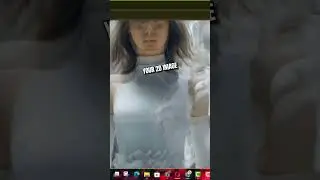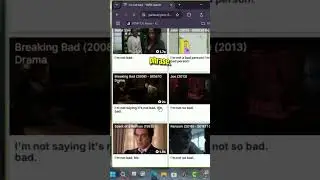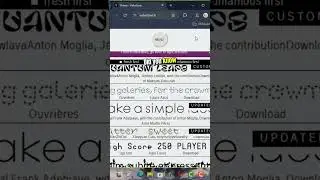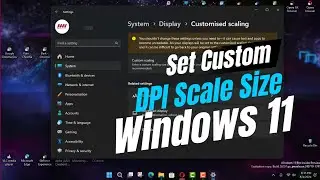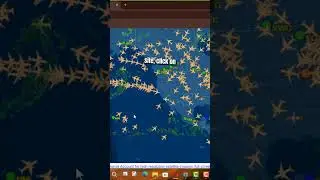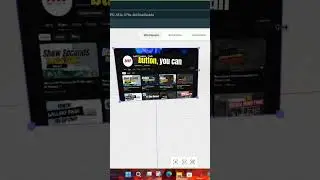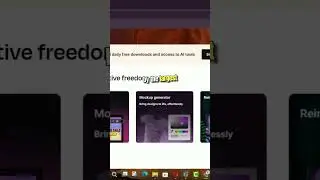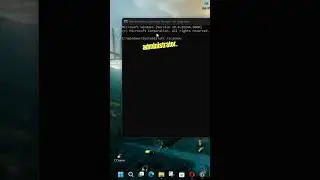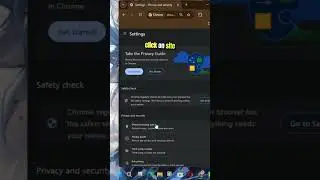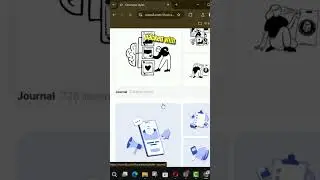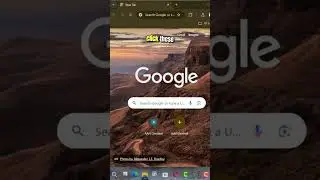How to Enable DNS over HTTPS (DoH) in Microsoft Edge Chromium
Those who are not familiar with DoH, DNS-over-HTTPS is a relatively young web protocol, implement about two years ago. It is intended to increase user privacy and security by preventing eavesdropping and manipulation of DNS data by man-in-the-middle attacks by using the HTTPS protocol to encrypt the data between the DoH client and the DoH-based DNS resolver.
Edge inherited many of the Chrome options, including the DoH option. As of now, Edge doesn't include the GUI to enable or disable DoH, but you can enable it with a flag.
When enabled, it utilizes Google DNS servers for the secure resolver protocol.
in this video, you’ll learn the steps to Enable DNS over HTTPS (DoH) in Microsoft Edge Chromium.
Use these steps to enable.
01. Open Microsoft Edge Chromium.
02. Type the following in the address bar and hit enter.
edge://flags/#dns-over-https
03. Select Enabled from the drop-down menu next to the Secure DNS lookups line.
04. Click on the restart button
When this feature is enabled, your browser may try to use a secure HTTPS connection to look up the addresses of websites and other web resources.
More Details About Microsoft Edge Chromium: http://www.aancreation.com/2020/02/ho...
********* 👤Connect with Us: *****************
AAN Website: www.aancreation.com
MAKE DONATE: https://paypal.me/aancreationD
Facebook: / aancreationfan
Twitter: / aan_creation
******** // Other Great Resources: **********
Gaming: / aangame
AAN: / @aan4933
AAN Farm: / aanoshamo